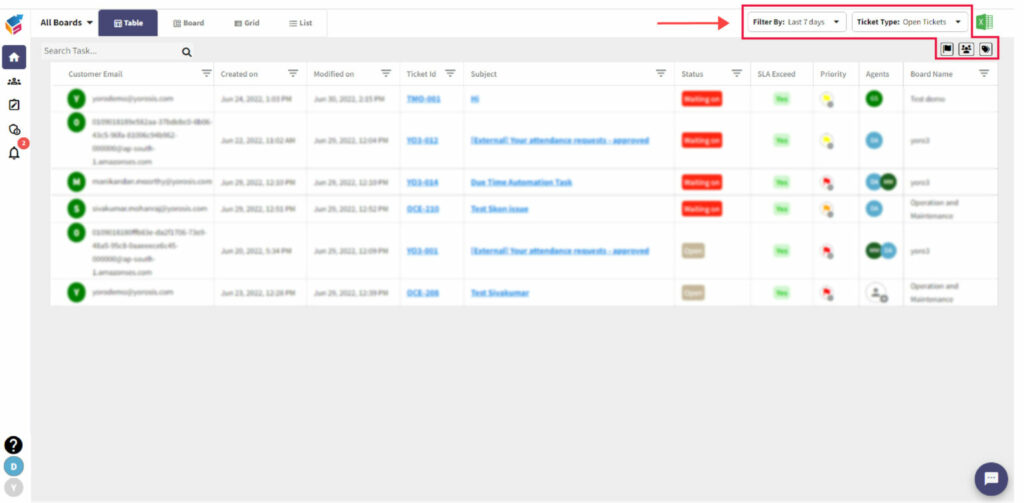Table of Contents
Date Filter #
- In the ‘My Ticket’ tab, click ‘go to board’ on the right side.
- Click ‘Filter by’ option on the right-side corner.
- Here you can search the ticket based on the date using this filter option.
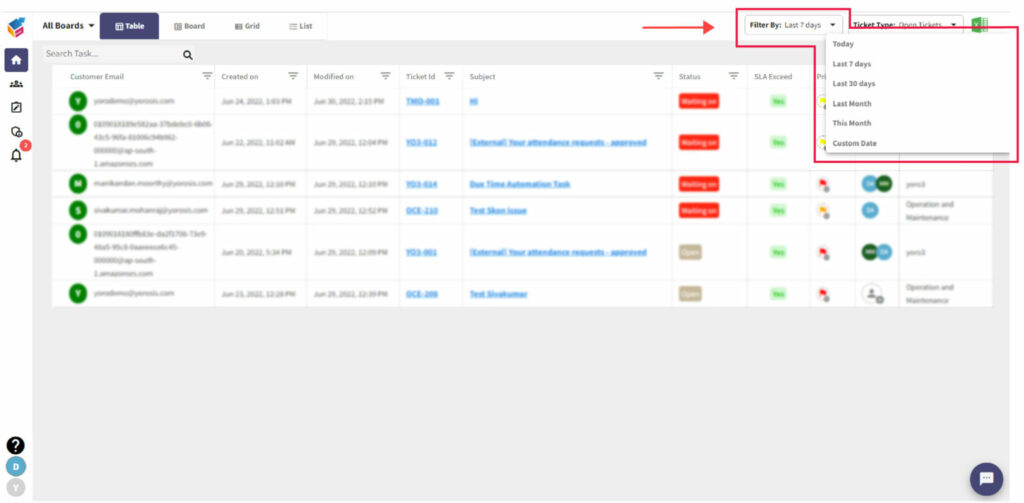
Priority Filter #
- In the ‘My Ticket’ tab, click ‘go to board’ on the right side.
- Click ‘Priority Filter’ icon on the right-side corner.
- Here you can search the ticket based on the priority using this filter option.
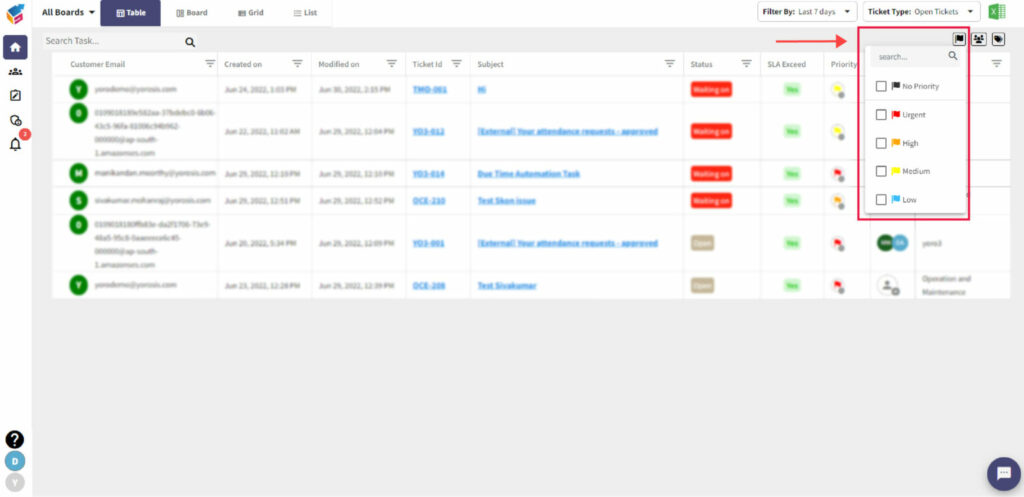
Customize Filter #
- In the ‘My Ticket’ tab, click ‘go to board’ on the right side.
- Here you can search the ticket based on the ticket type, label, or users using these filter options in Yorodesk.