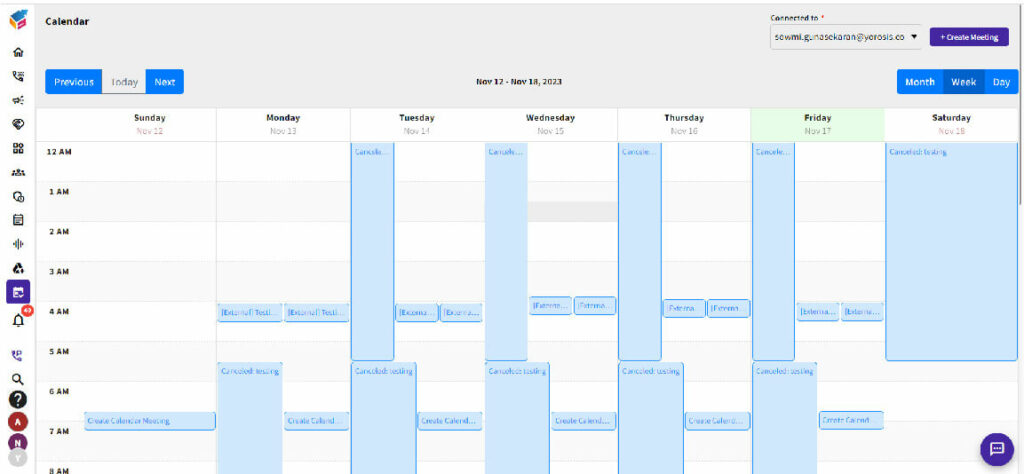- Navigate to the Calendar menu and click on the “Create Meeting” button located in the top right corner.
- Enter the meeting details as illustrated below, and then click “Save.”
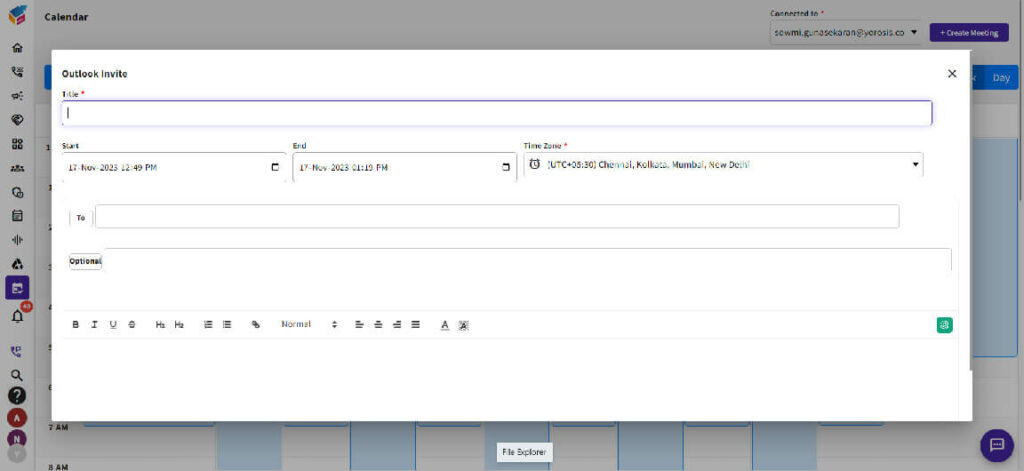
- This feature facilitates the creation of meetings directly through your Outlook calendar, providing a convenient and efficient way to schedule events. Users can effortlessly access and view meeting details across various timeframes, including monthly, weekly, and daily views.
- Additionally, the integration offers email connectivity, ensuring a comprehensive and interconnected experience for managing both meetings and corresponding communications.