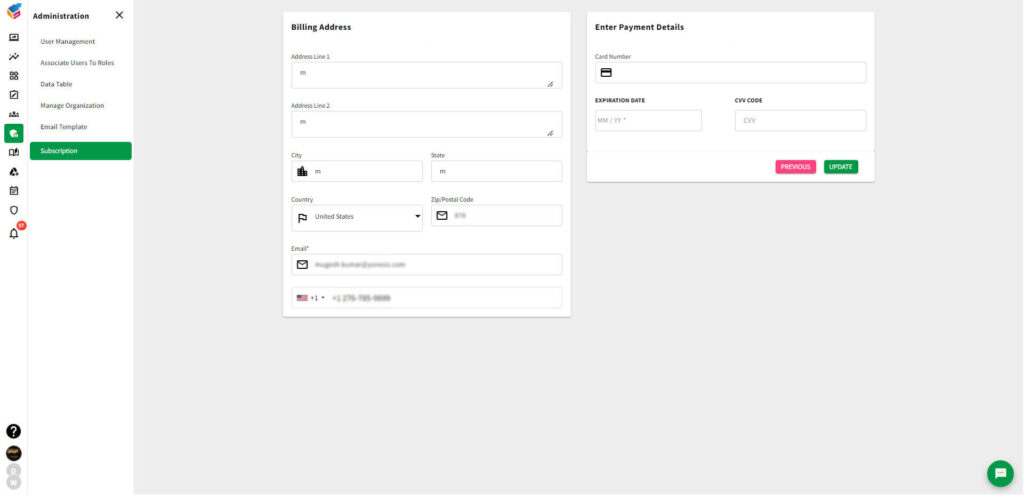- In the Administration tab, there is a Subscription option available.
- You can see your Total Subscription Amount, Next Payment Due, and Payment Information in detail.
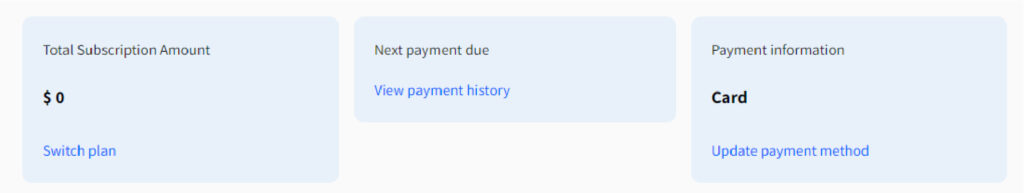
- As per your need, you can choose any subscription plan (Starter / Pro) and click the ‘Update Your Subscription’ button.
- You can compare all the subscription plans and upgrade anytime.
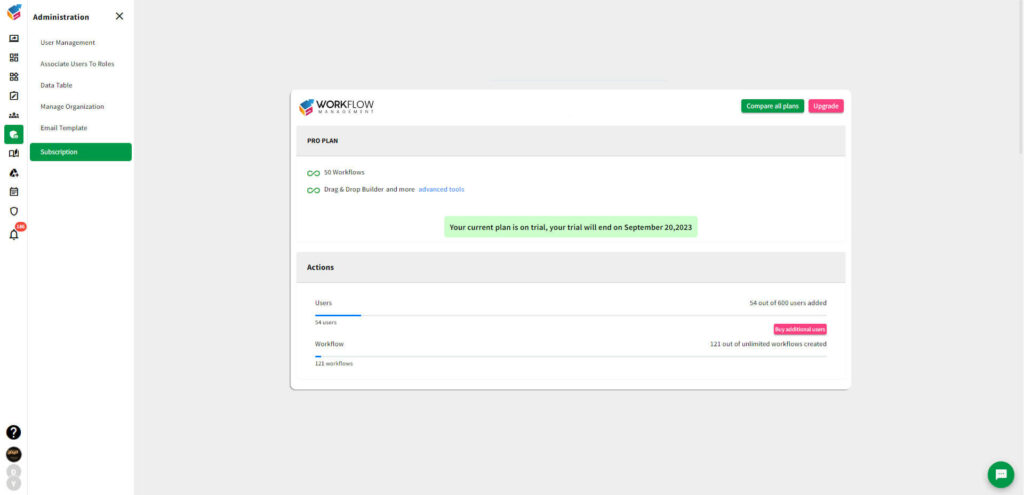
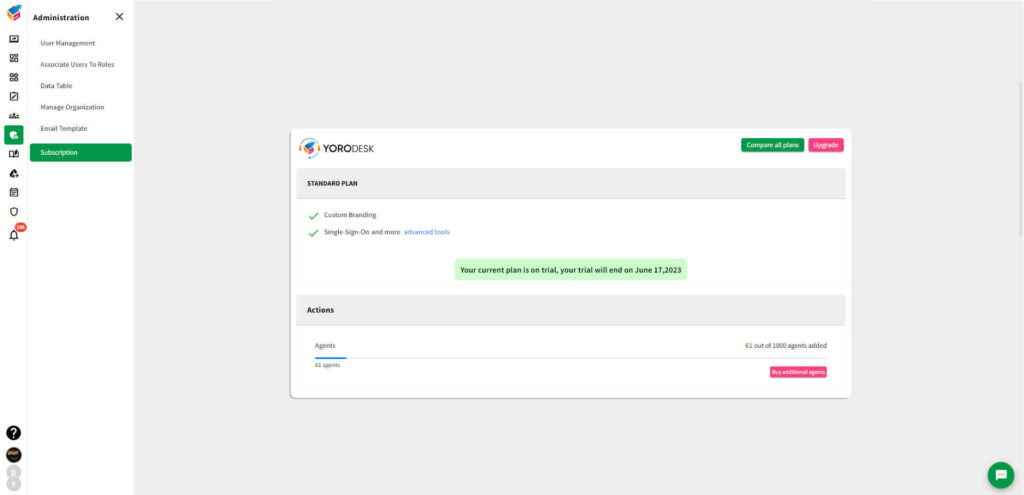
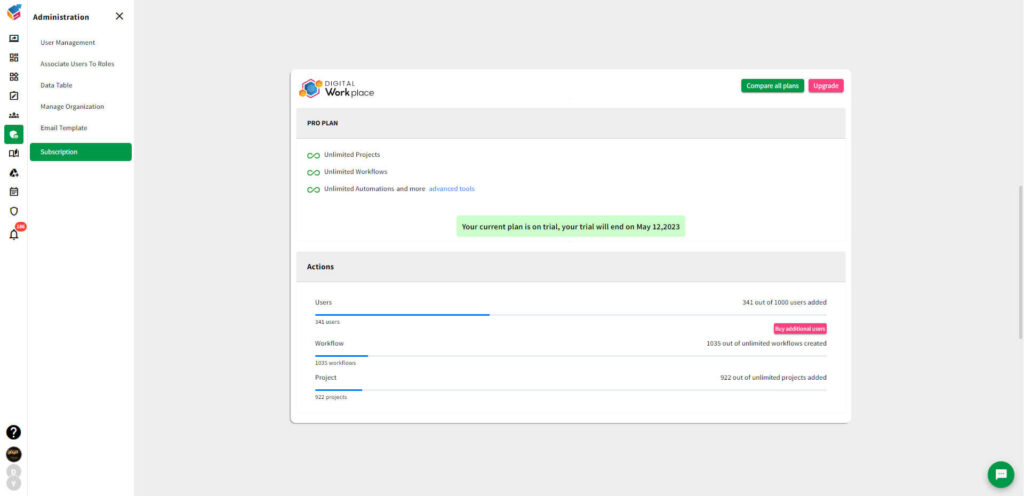
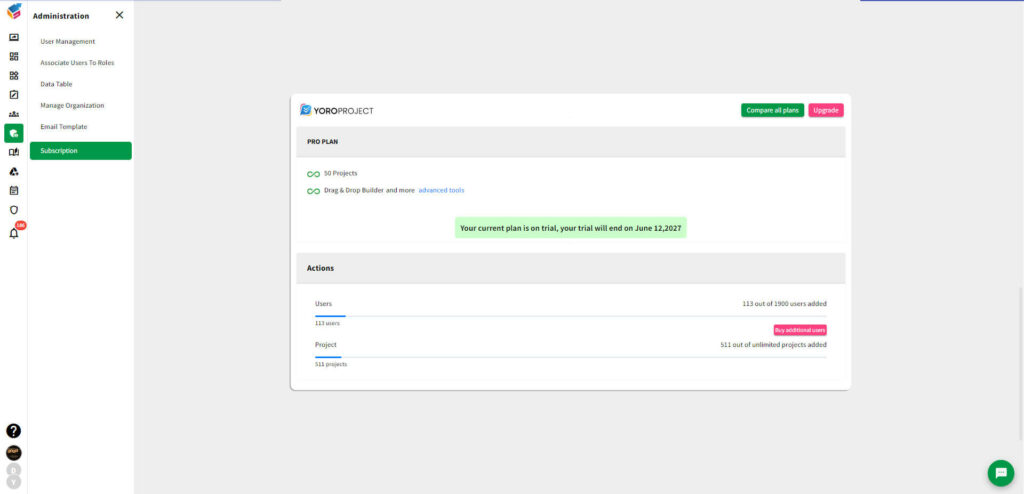
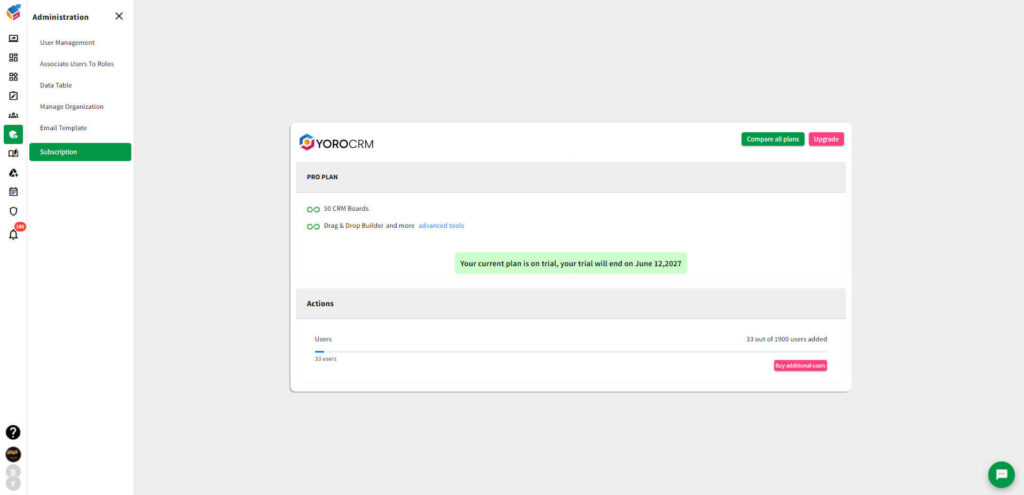
- To add your payment details, tap Update Payment Method and enter your billing address here.
- Once enter the billing address and payment details shown on the screen, click the Update button to start payment.