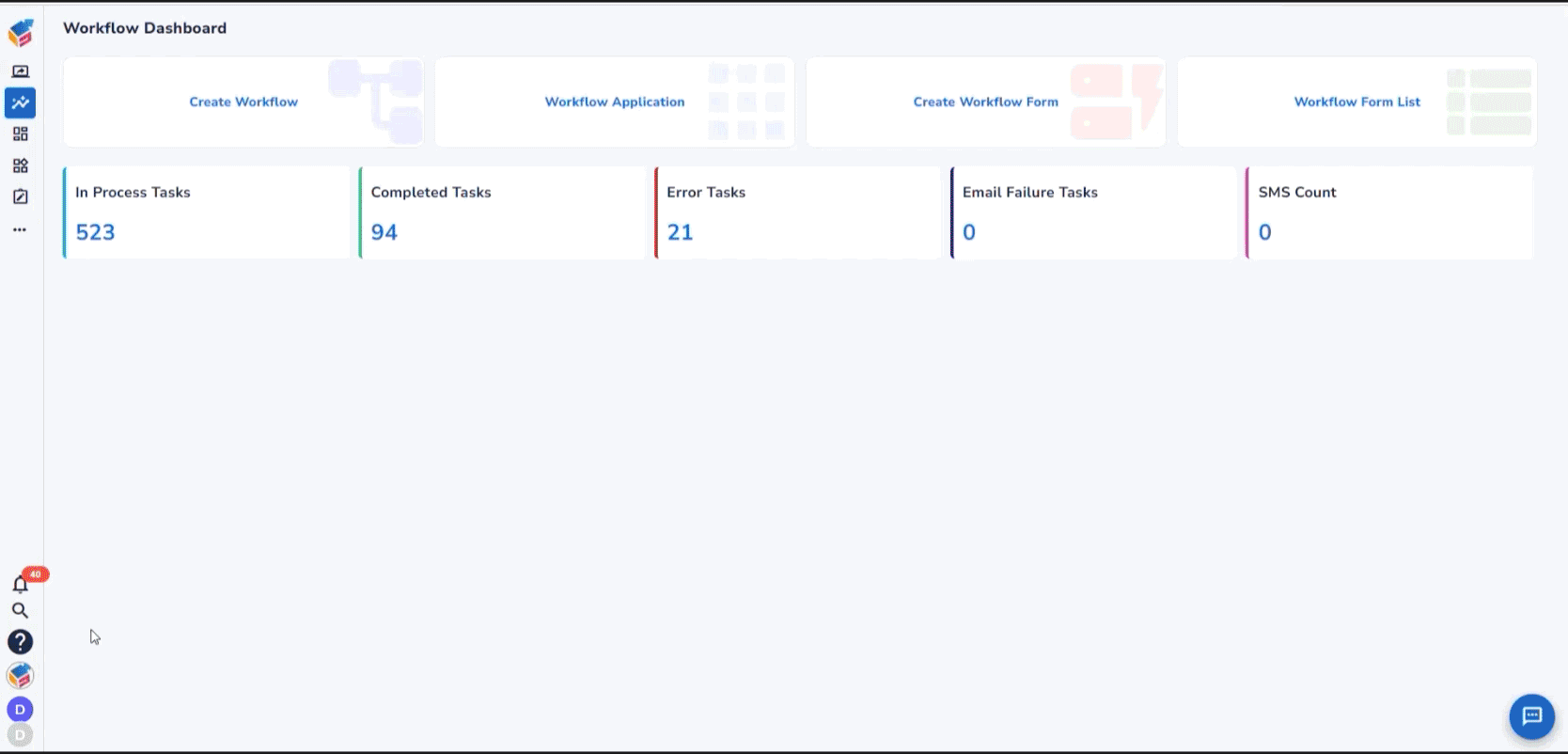
- In your dashboard, go to the bottom left corner and tap your Yoroflow account.
- Select ‘Themes & Layouts’ ⇨ Here, you can enable Dark Mode option.
- Yoroflow allows setting a dark mode theme that is less pressure for the eyes. Dark mode component helps facilitate screen use in dark environments and reduces eye strain.






