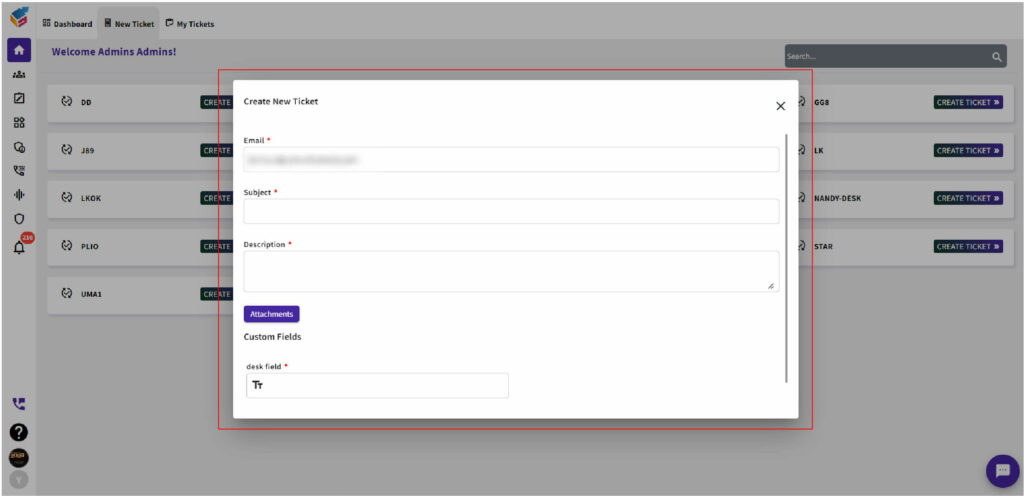- Navigate to the “Administration” section, then click on “Desk Administration” and choose “Custom Fields.” Within this menu, you can effortlessly include your personalized fields.
- These custom fields can be integrated into the desk form, mirroring the functionality available for contacts.
- This feature is applicable specifically when creating a ticket from the portal, offering enhanced customization options for streamlined ticket management.
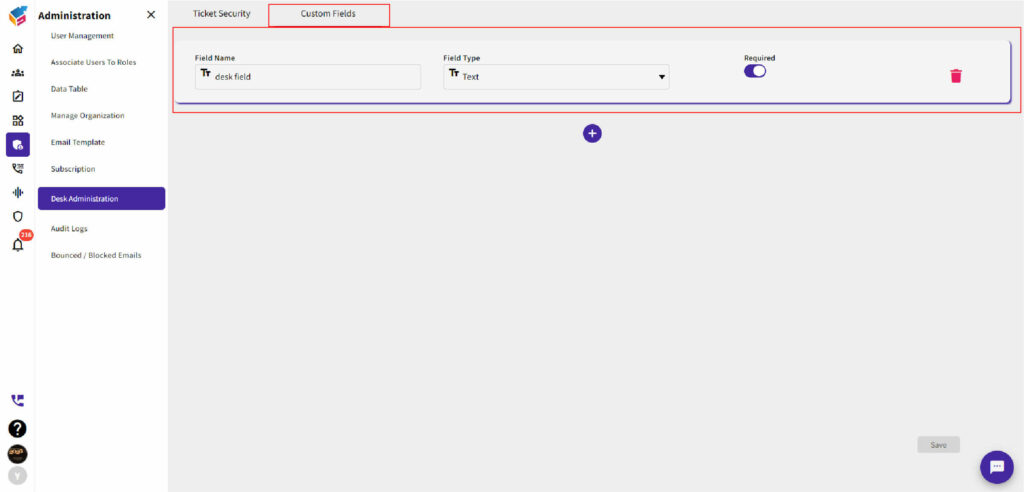
- During the process of creating a new ticket, all custom fields are presented for selection and inclusion.