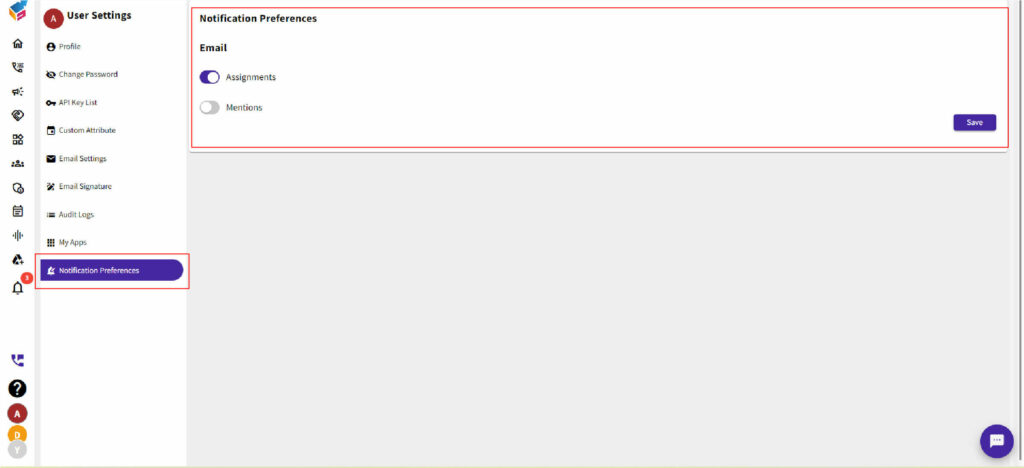- Access ‘My Settings’ and select the ‘Notification Preferences’ menu.
- Within Notification Preferences feature, users have two choices: “Assignments” and “Mentions.” Enabling these options and click save button. It will trigger email notifications to be sent to the specified assigned users and mentioned individuals.
- Conversely, if these options are disabled, emails will not be dispatched to these recipients. This feature empowers users to tailor their email notifications to their precise needs.