- On the top right corner, tap the Add New button for your Email settings.
- You must enter the Setting Name, Host Name, User Name, and Port Number.
- You can enable/disable SMTP Auth and TLS as shown on the screen.
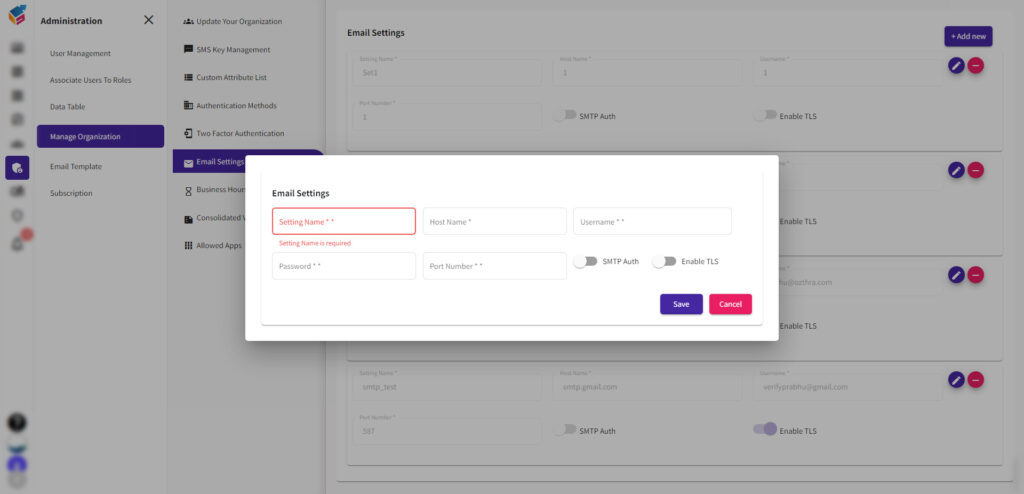
- Then, tap the Save button to save email settings or the Cancel button to remove the above details if needed.






