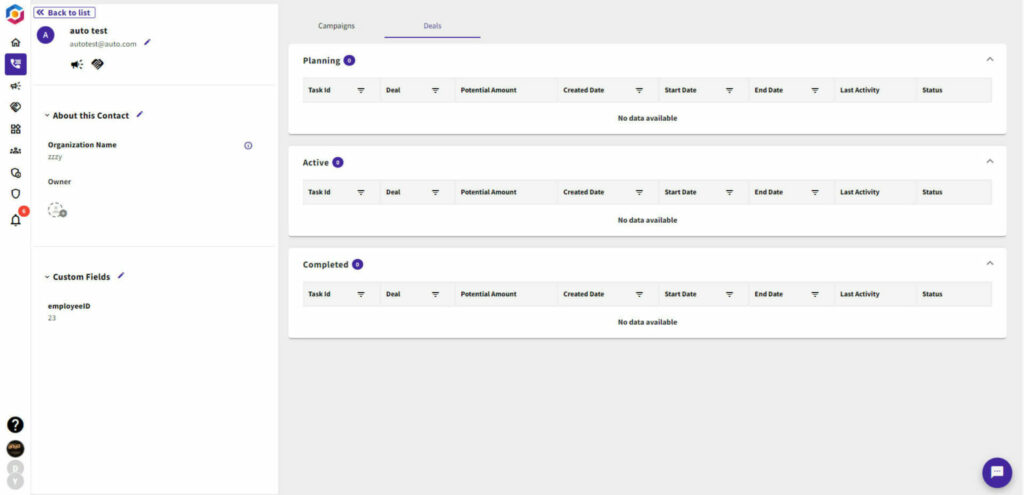- You’ll see the YoroCRM home page. To view your contact, click on the “Contact details” module on the home page.
- The Contacts module will display a list of all the contacts in your account.
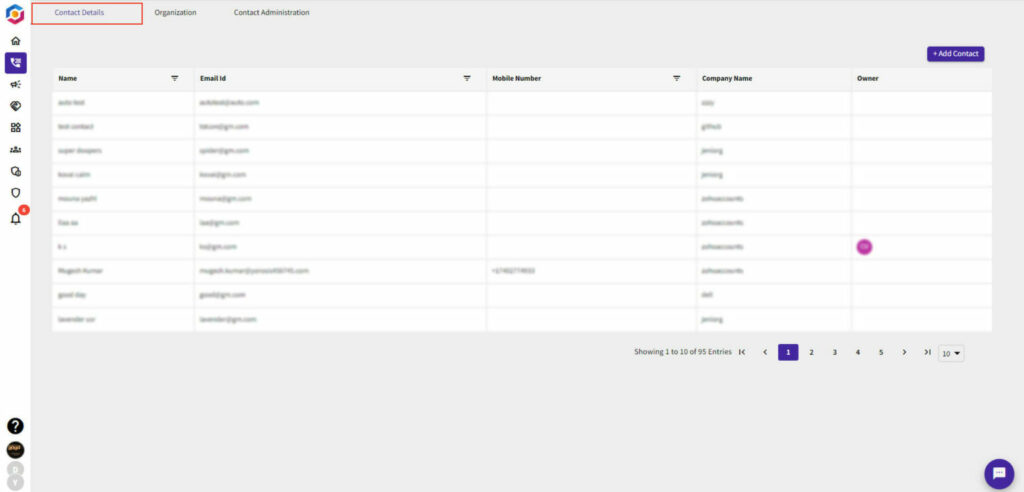
- You can sort the contacts based on various criteria such as contact name, company name, email address, mobile number, and owner, etc.
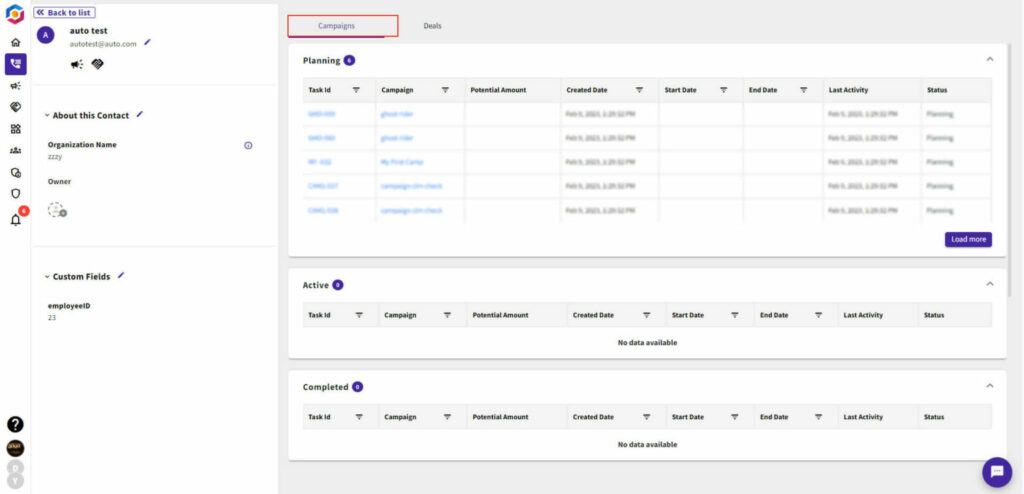
- Here, you can view the status of your campaigns and deals, so you can see the stages and counts of which tickets are planning, active, or completed.