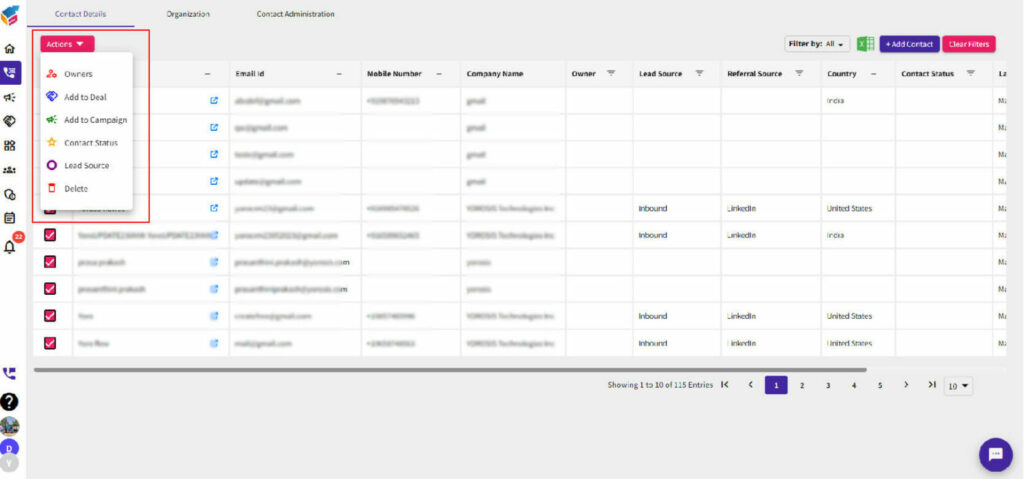Here’s how you can use the Direct SMS feature in YoroCRM:
- Once you’re viewing the specific contact, locate the “SMS” icon.
- In the new YoroCRM interface, Direct SMS feature is usually represented by a message icon. Click on it.
- Within this feature, you have access to two options: Direct SMS and Deal/Campaign.
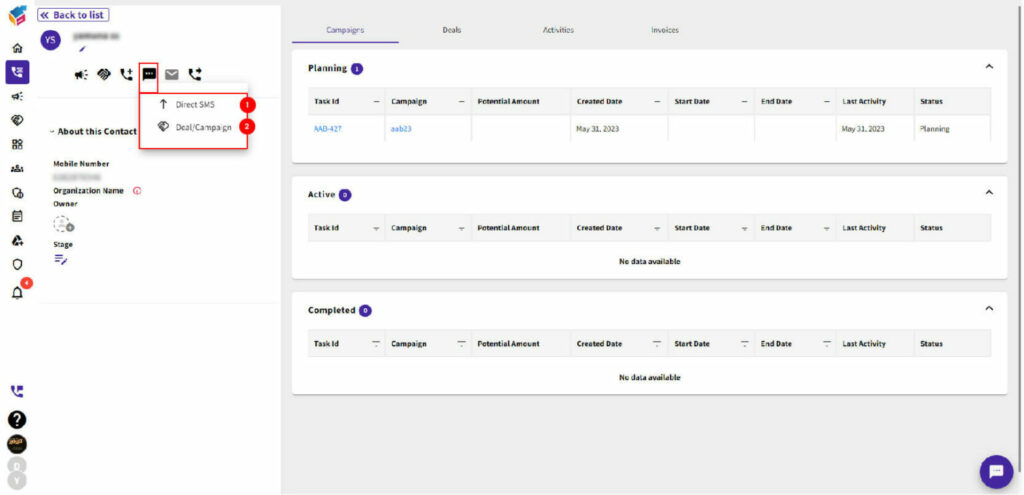
- When you choose the Direct SMS option, you can open the SMS module, allowing you to send text messages directly. Within the module, you can specify the From/To numbers, enter the body of the message, and then click the send button to send the SMS.
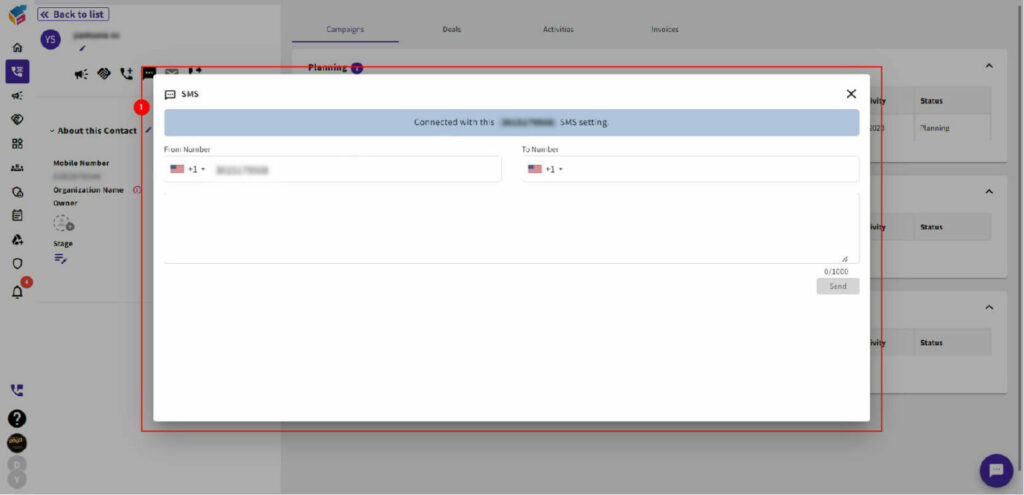
- Furthermore, you can also initiate SMS through the Deal or Campaign functionality.
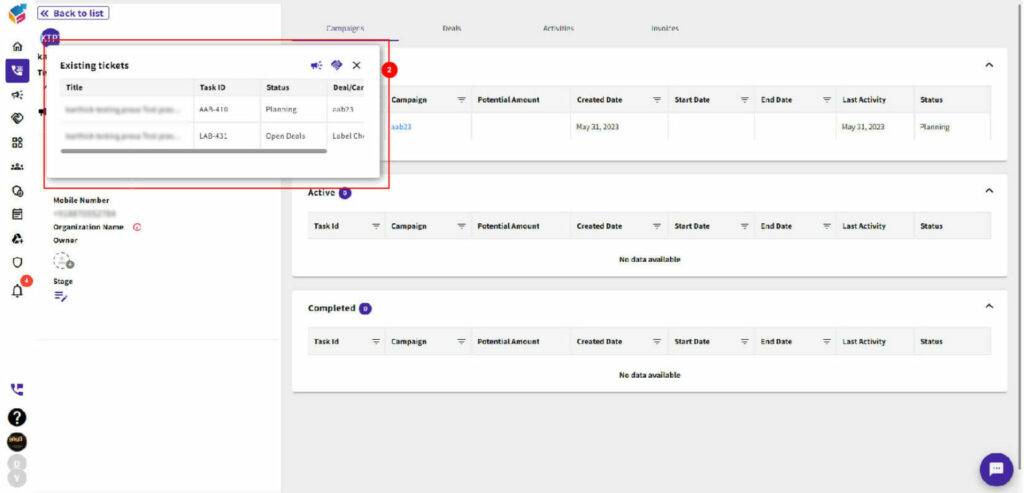
- Next, proceed to the Contact Details module and locate the “Action” button. Once found, click on it to access further options. Public forms can usually be customized to incorporate additional features like “Owners,” “Add to Deal,” “Add to Campaign,” “Contact Status,” “Lead Source,” and even a “Delete” option.