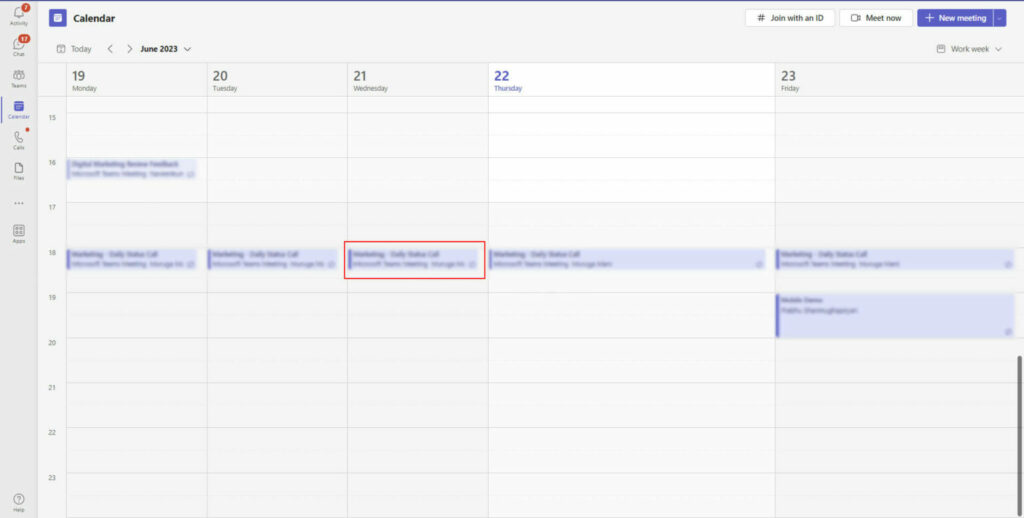- Log in to Yoroflow and navigate to the desired email.
- Click the meeting icon and select the Create Teams Meetings option.
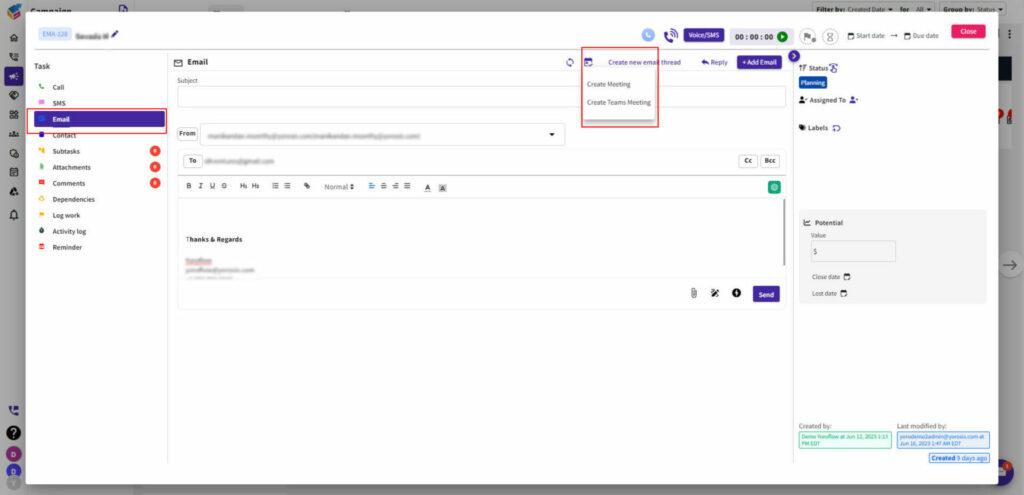
- To access your Teams account, please sign in using your email ID.
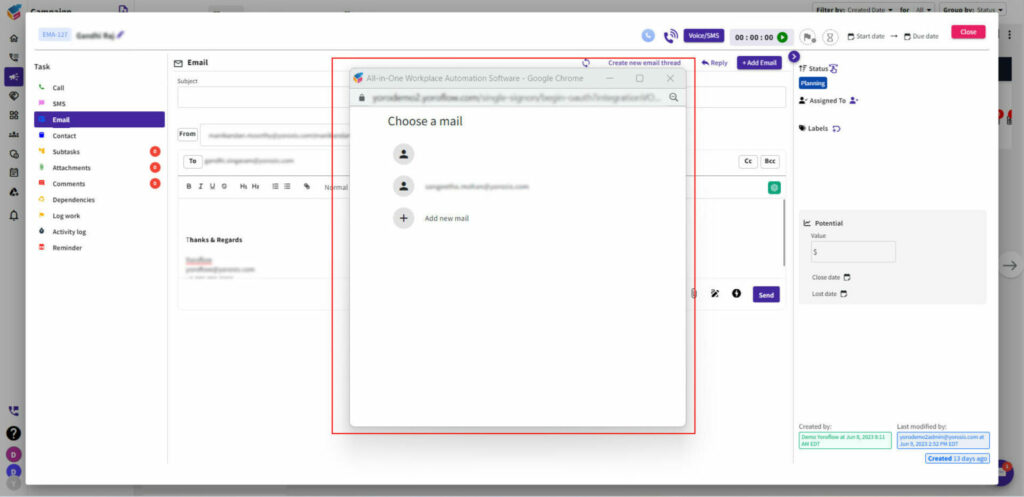
- Enter the following meeting details: title, start/end date, time zone, and participants. Once completed, click the “Send” button to proceed.
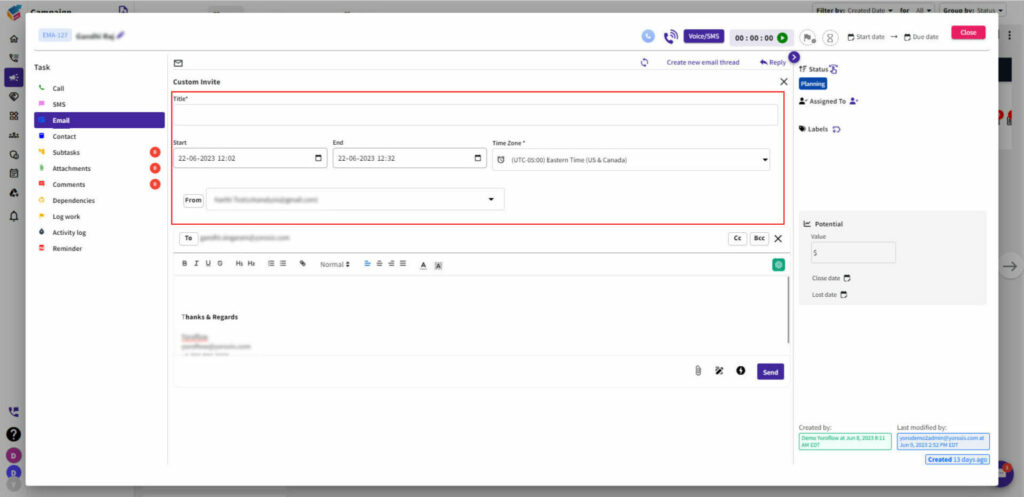
- The meeting details, including the link, will now be sent to the participants.
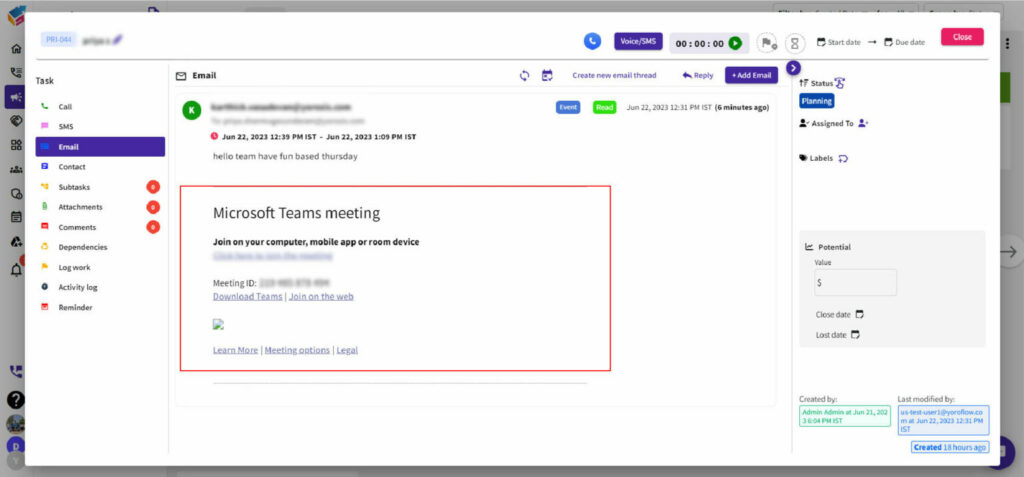
- Furthermore, the meeting will be automatically added to the calendar view, allowing for convenient access and easy reference.