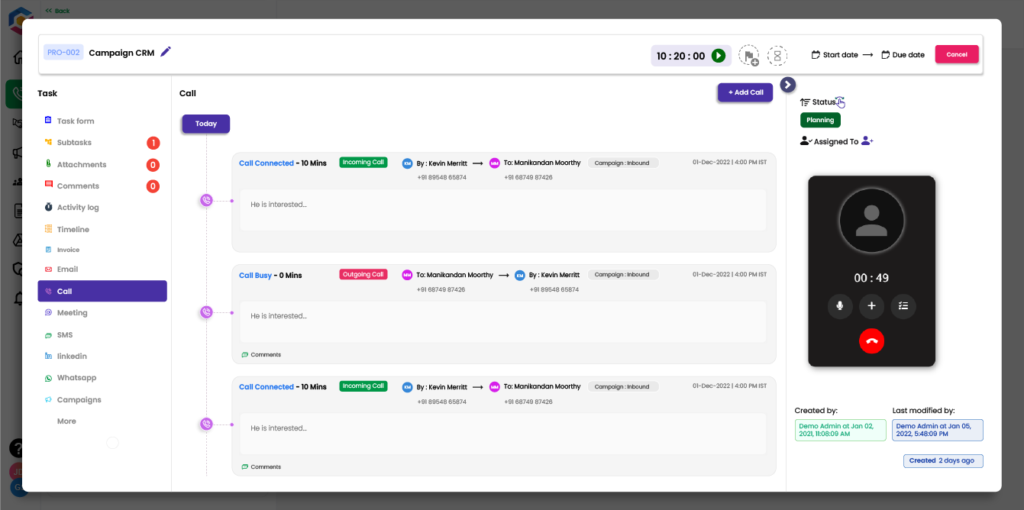Adding calls to your YoroCRM account is a great way to keep track of all your customer interactions and ensure that you never miss an opportunity to follow up with a lead or customer.
- Once you’re logged in, navigate to the Calls tab in the main menu. This is where you’ll be able to view and manage all your calls in YoroCRM.
- In the Calls tab, click the Add Call button to create a new call record. This will open the Add Call form, where you can enter the details of your call.
- Once you’ve entered all the details for your call, click the Save button to save the call to your YoroCRM account.
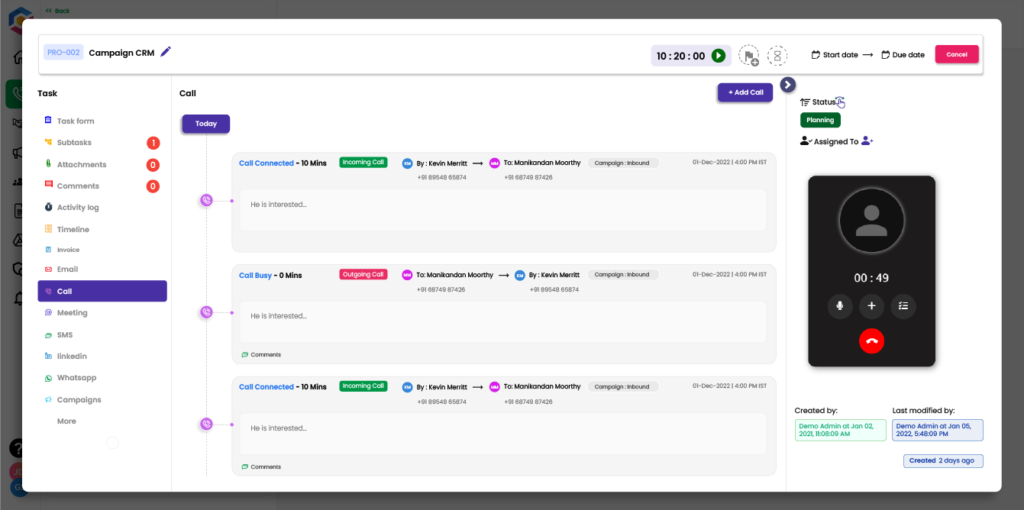
- In the Call menu, you will find the status filter option. This allows you to filter your contacts based on different categories such as All Calls, Missed Calls, and Received Calls.