To split a step in YoroCRM, you can follow these manual steps:
- Locate and click on the “Campaign” module.
- In the top right corner, you will find a Kebab menu (three vertical dots). Click on it.
- From the dropdown menu, select “Event Automation.”
- After selecting “Event Automation,” proceed to the Automation Center.
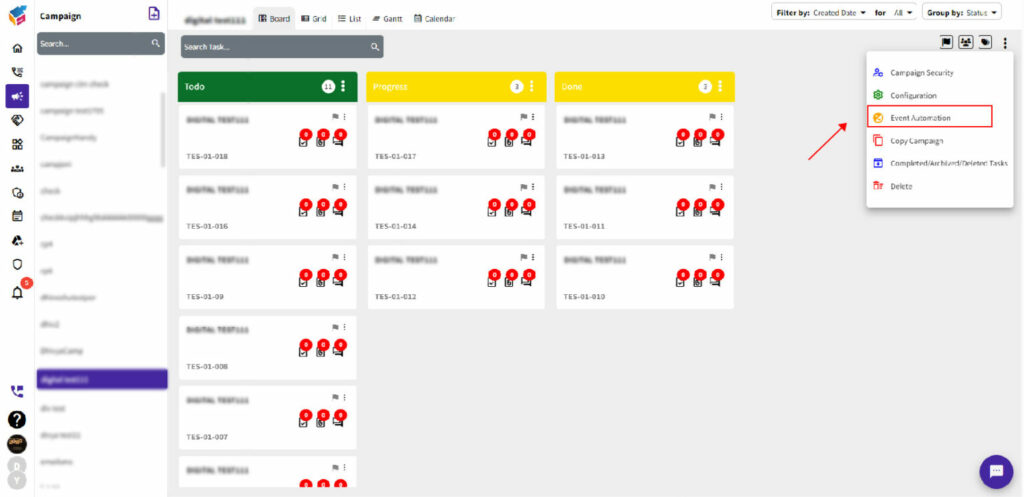
- Once found the sequence menu, select the Split Task drag-and-drop interface to use it within your workflow.
- To divide a step into two separate sub-steps within a workflow, you can employ the Split Task element within YoroCRM’s workflow sequence. This feature allows you to split a step into distinct parts, enabling more granular control within your workflow.
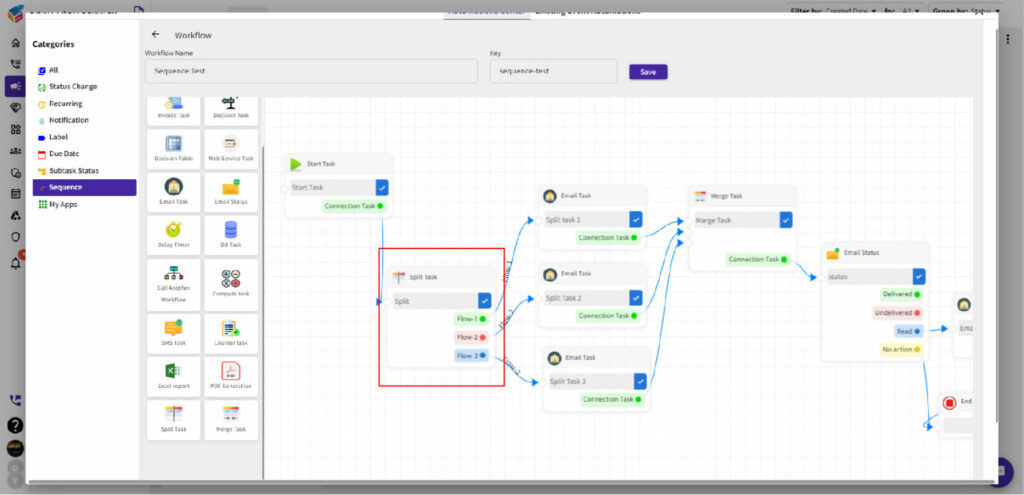
- Then, save all the changes and updates to the steps.







