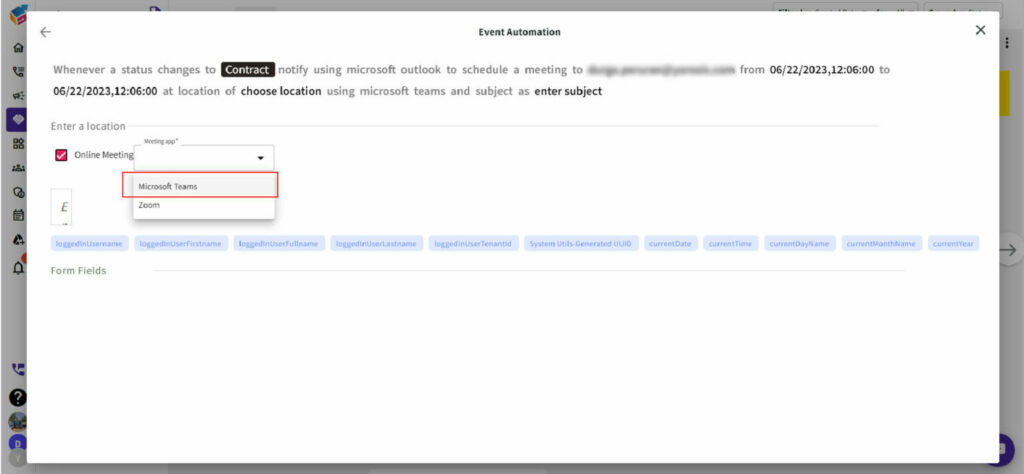To create a calendar invite within Yoroflow, follow these steps:
- Go to the board.
- Click on “Event Automation.”
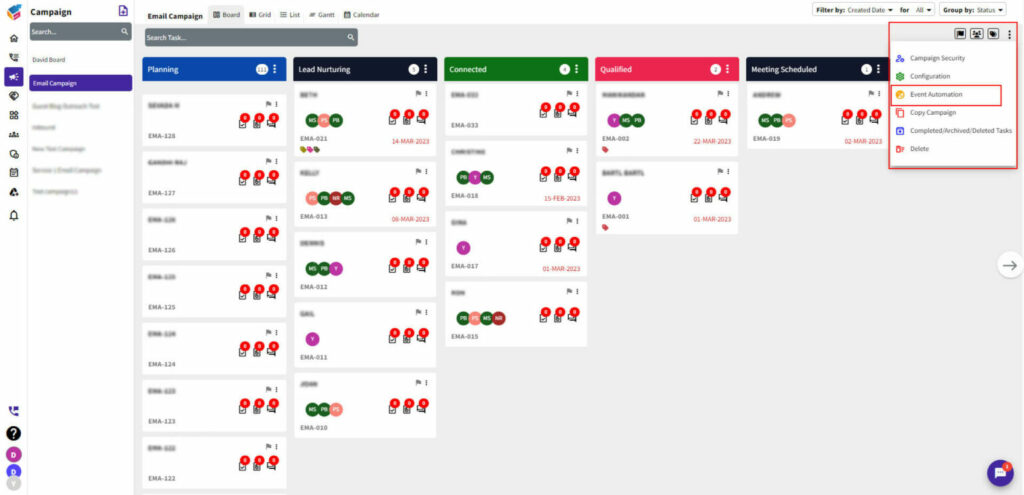
- Choose “Automation Center.”
- Select “My Apps.”
- Please verify that your Yoroflow application and Outlook are already linked or add Outlook.
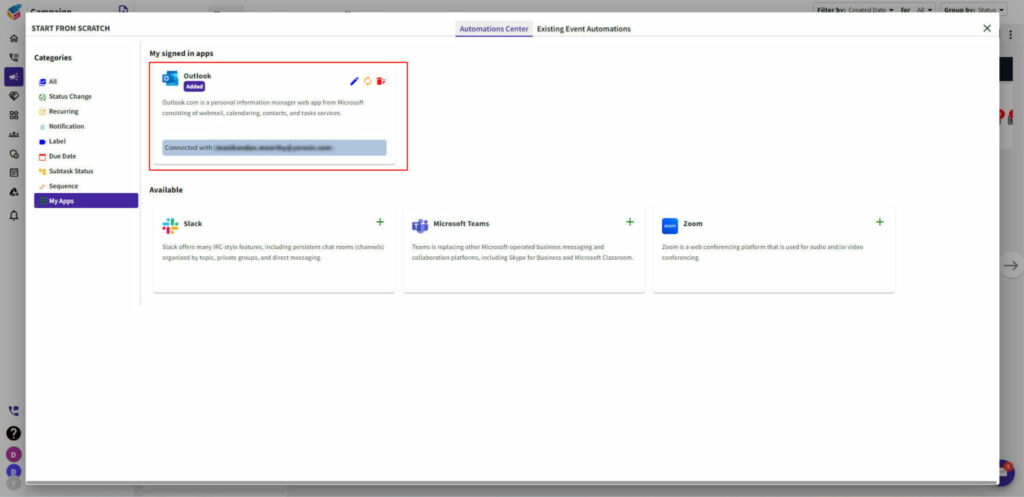
- Simply provide the email address, start/end date, location, and subject.
- This feature automates the creation of calendar invites, eliminating the need for manual meeting creation via email.