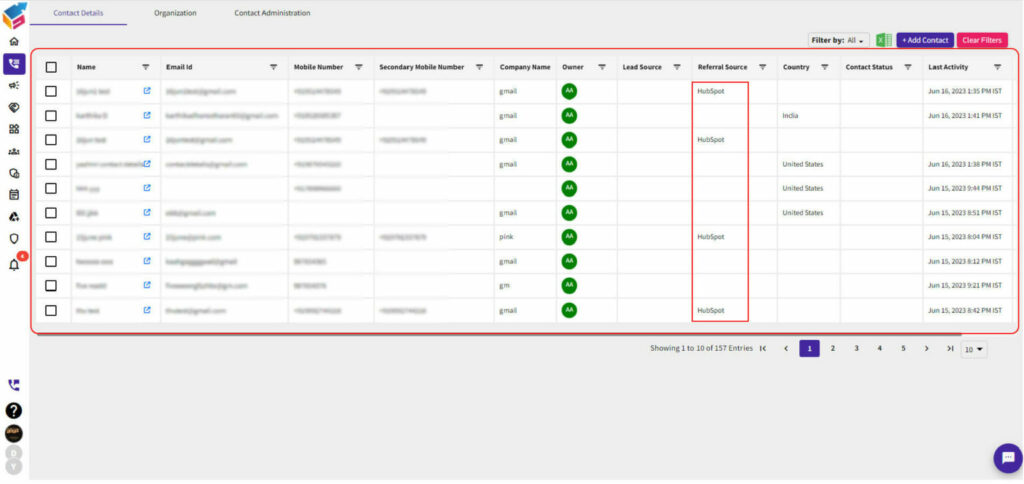- To get started, create a HubSpot account and proceed to download its desktop application and connect your HubSpot account with Yoroflow using a single click (SSO).
- Navigate to the “Administration” menu, click “Manage Organization” and choose “Integrated apps” to access the configuration settings for your HubSpot application.
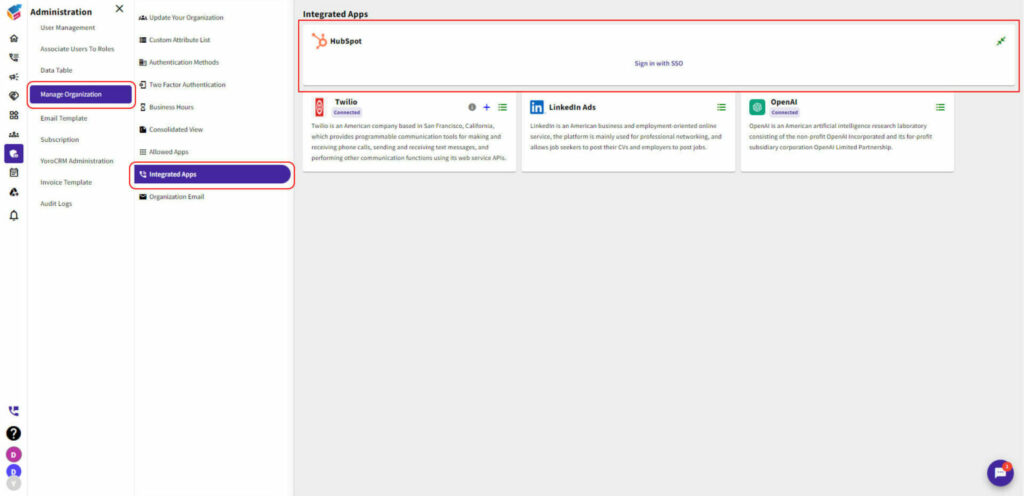
- To access the Web or Desktop application, simply log in using Single Sign-On (SSO) and select your account. Follow the steps below to proceed.
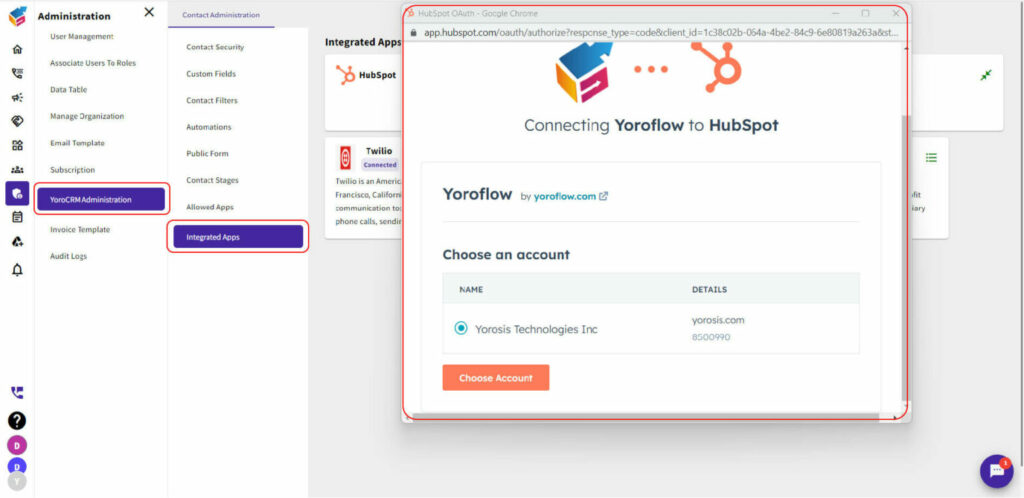
- Once you proceed, you will be directed to a screen displaying the contact and company properties. It’s worth noting that any contact created in HubSpot will be seamlessly synced into Yoroflow, ensuring that all data remains up to date across both platforms.
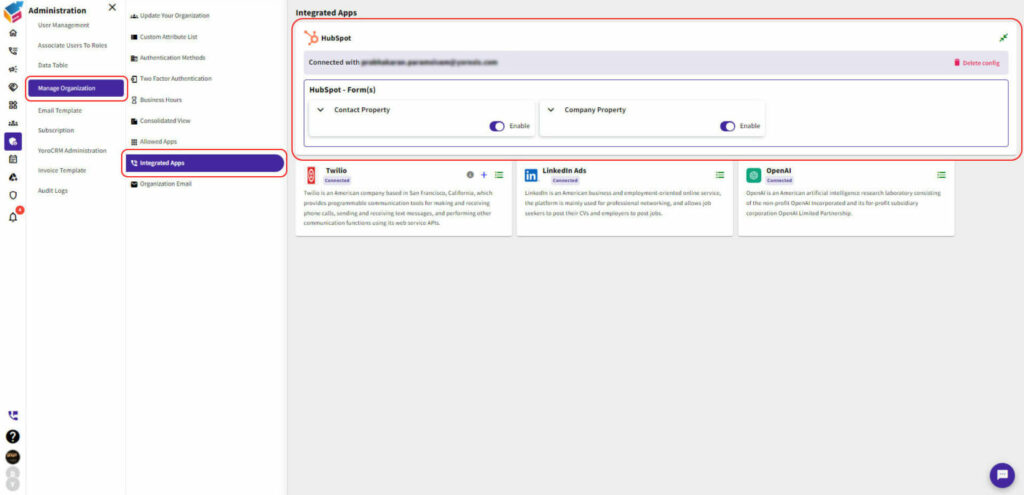
- With HubSpot’s unlimited database at your disposal, you have the freedom to leverage its vast resources. Additionally, you can take advantage of Yoroflow’s call and email features, enhancing your communication capabilities. This powerful combination allows you to maximize your outreach and streamline your workflow.
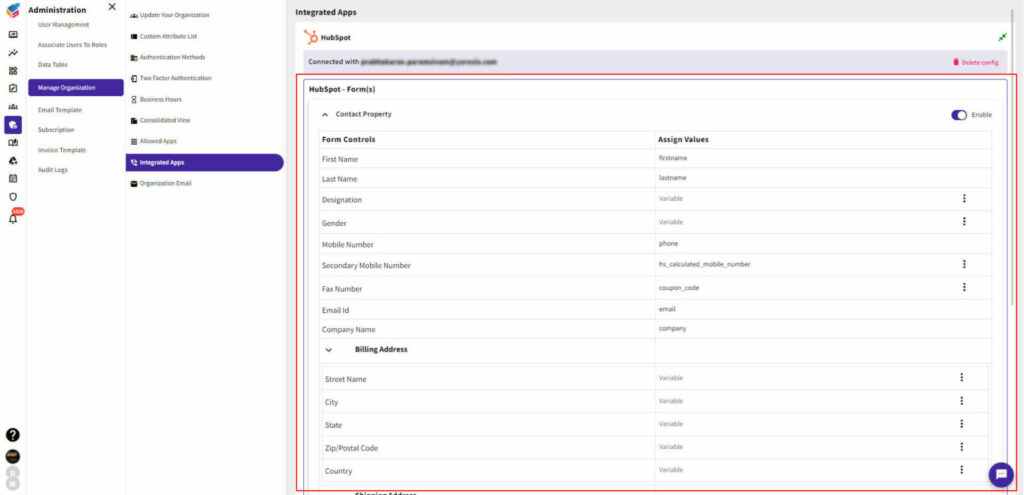
- You now can map and enable the page fields that you desire to include in your database. This customization feature allows you to tailor your database according to your specific needs and preferences.
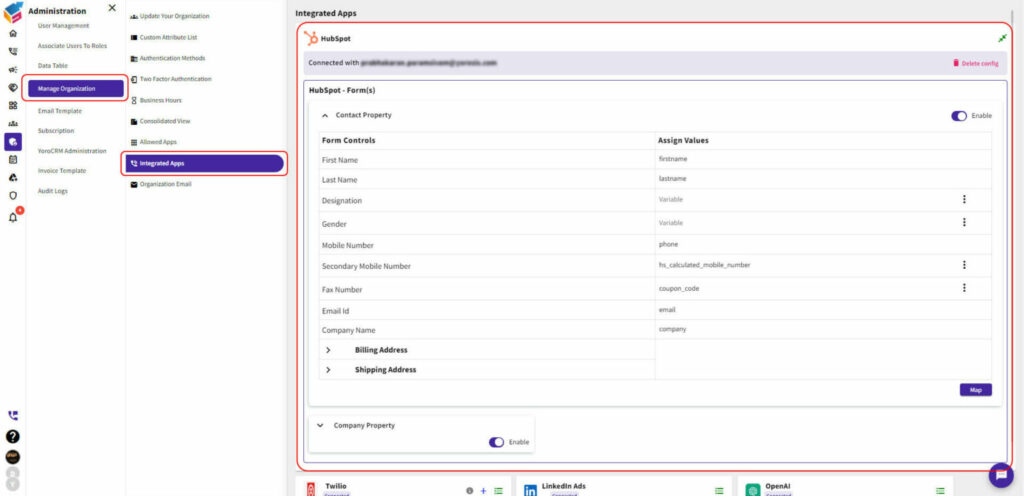
- Within Yoroflow, you have the option to easily access and view the contacts originating from HubSpot. This integration enables seamless visibility and management of your HubSpot contacts directly within the Yoroflow platform.