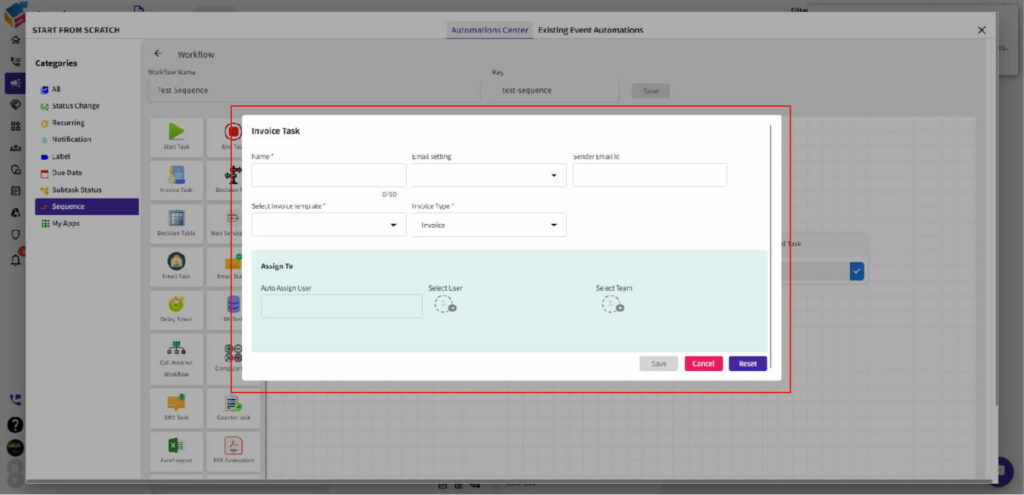- To utilize the invoice task feature, simply drag and drop it to the desired location. Access the properties of the task by right-clicking on it.

- In the properties, you can enter the necessary details such as Name, Email settings, Sender Email ID, Invoice Template, and Type. Additionally, you can utilize the auto assign feature to select a specific user or team for the task. Once you have made all the required selections, click on the save button to save your changes.