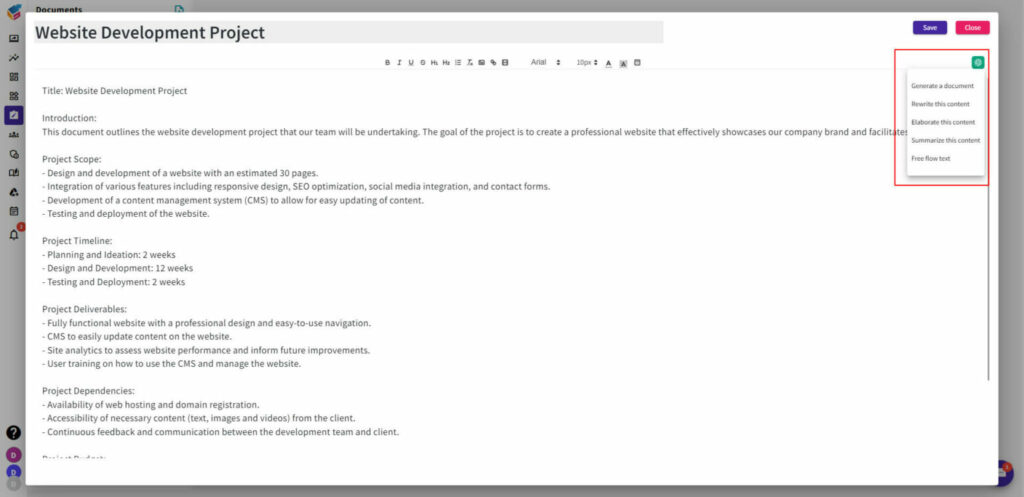- Select the ‘Document’ menu from the main Yoroflow interface.
- Click on the ‘Create Document’ option.
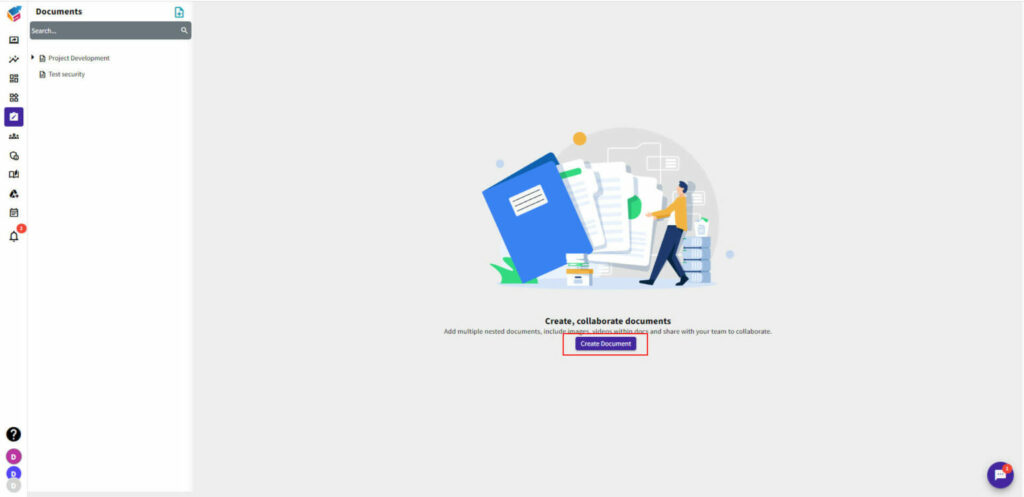
- Once you have accessed the Document Creation feature, you will find various text generation options available. These options include:
- Generate: This option generates new text based on a given prompt or context.
- Rewrite: This option rephrases or paraphrases existing text to enhance readability or create a unique variation.
- Elaborate: This option expands on existing text by providing additional details or explanations.
- Summarize: This option condenses large amounts of text into a shorter summary.
- Free Flow Text: This option allows you to create text without any specific prompt or constraint.