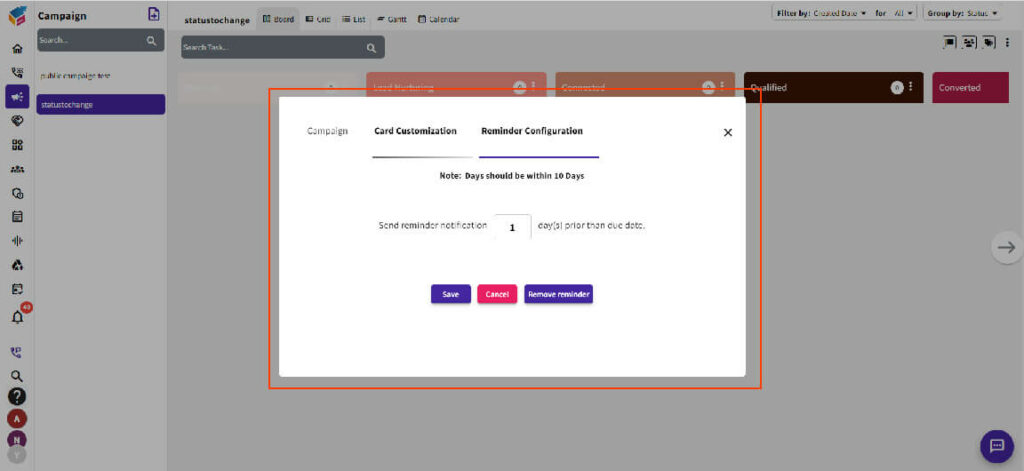- Go to the kebab menu located in the top-right corner, select “Project Settings,” and click on “Reminder Configuration.”
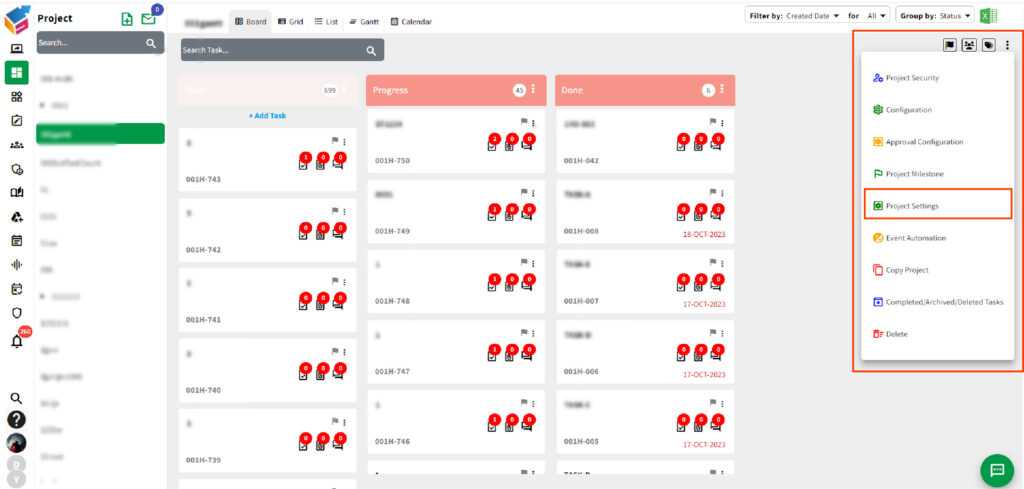
- This feature allows users to receive timely alerts and notifications before the specified deadline, offering a proactive approach to managing tasks and ensuring that important dates are never overlooked.
- The customization options empower users to tailor reminders according to their specific preferences, enhancing their overall control and efficiency in time-sensitive situations.