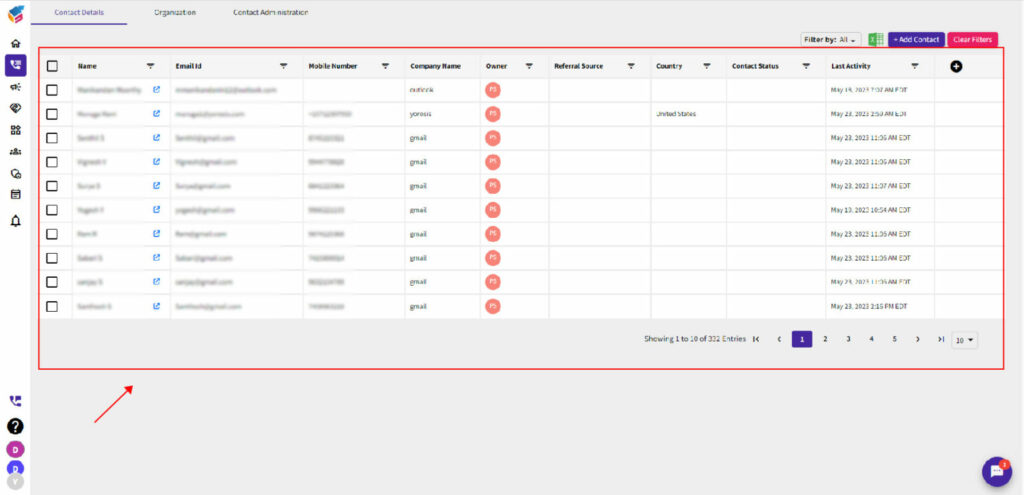- Log in to YoroCRM with administrative privileges.
- Navigate to the “Manage Organization” and select “Integrated Apps”
- Click on “LinkedIn Ads” and connect your LinkedIn Ads account.
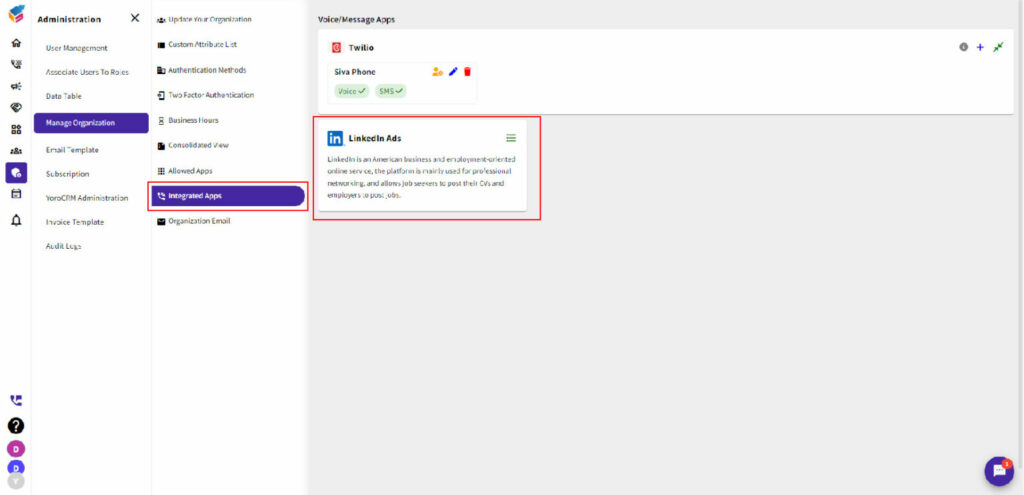
- Grant necessary permissions for YoroCRM to access your LinkedIn Ads account.
- Sync your LinkedIn Ads campaigns with YoroCRM.
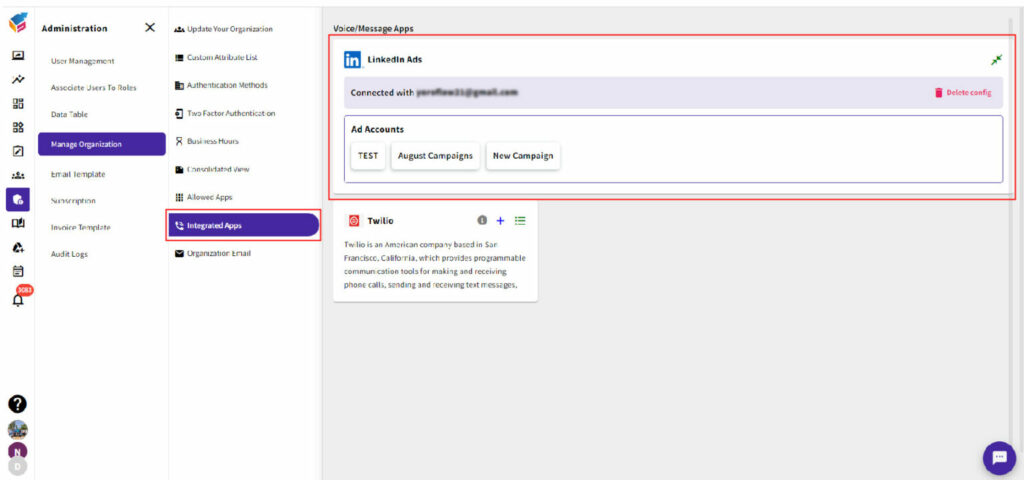
- Map your CRM campaigns with the corresponding LinkedIn Ads campaigns.
- Track and manage the performance of your LinkedIn Ads campaigns within YoroCRM.
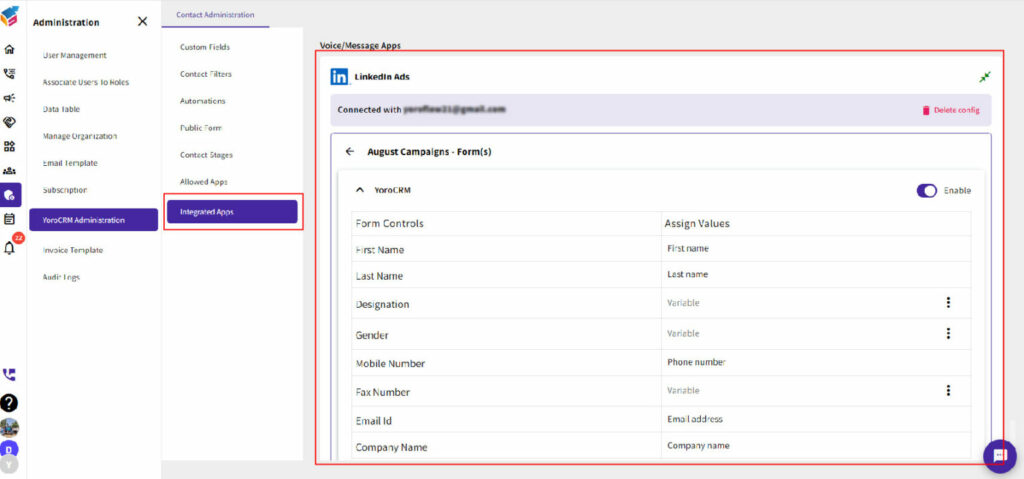
- Contacts are automatically generated upon form submission for inquiries.