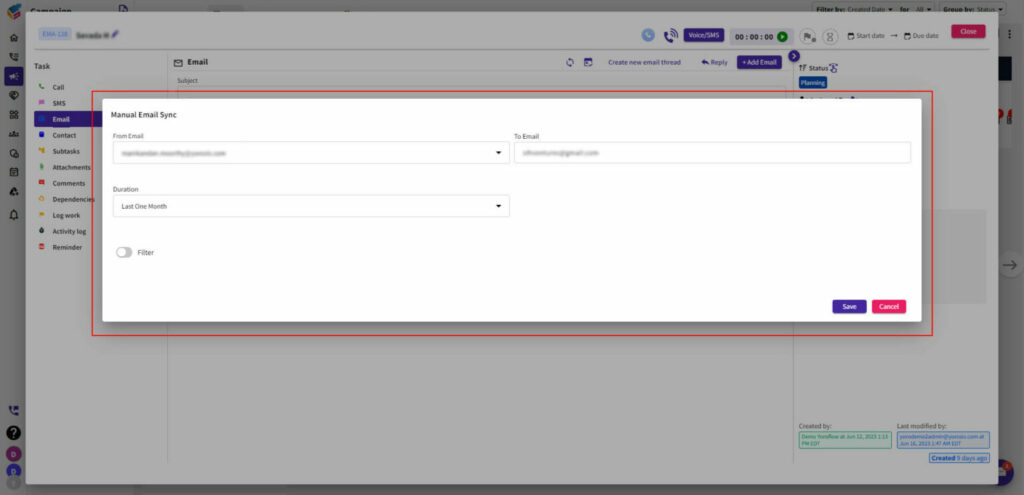To manually sync your emails, follow these steps:
- In the email interface, locate and click on the “Manual Email Sync” option as shown in the screen below.
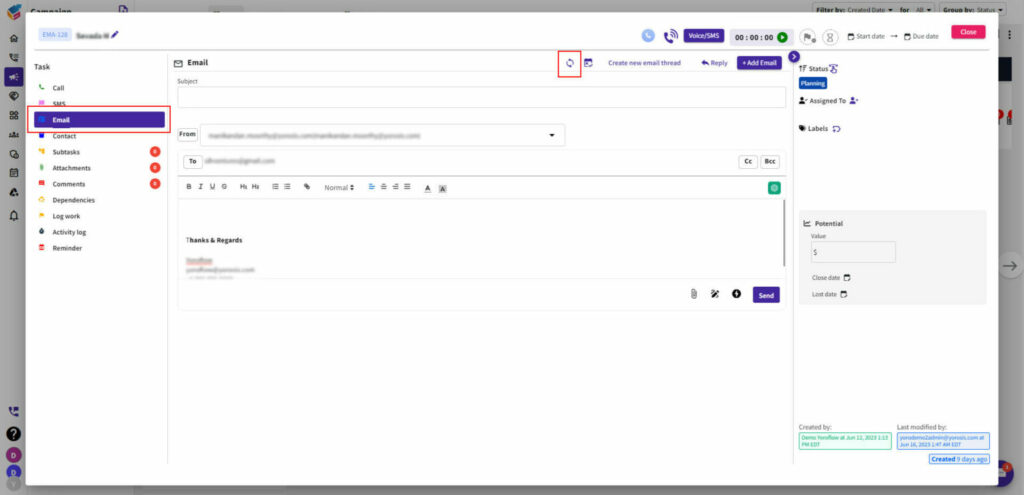
- Enter the “From” and “To” email addresses.
- Choose the desired duration for syncing.
- Click the “Save” button to initiate the email sync.
- Optionally, you can enable the filter option to refine the email sync process.
- This feature allows you to manually sync your emails, ensuring that your inbox is up to date.