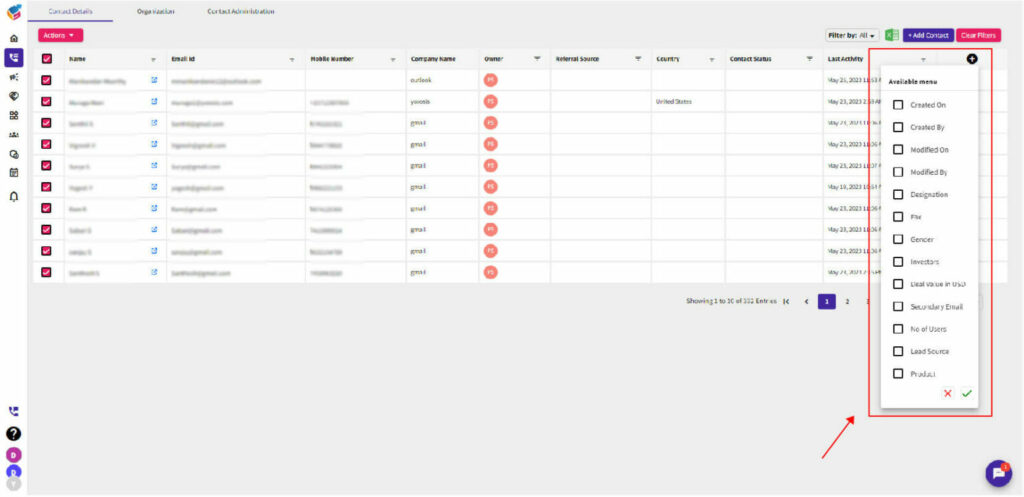Here’s how you can use the “Customize Column” feature in YoroCRM:
- Navigate to the “Contact Details” module where you want to add a column. For example, if you want to add a column to the Contacts module, click on the “Add Column” plus icon as shown below.
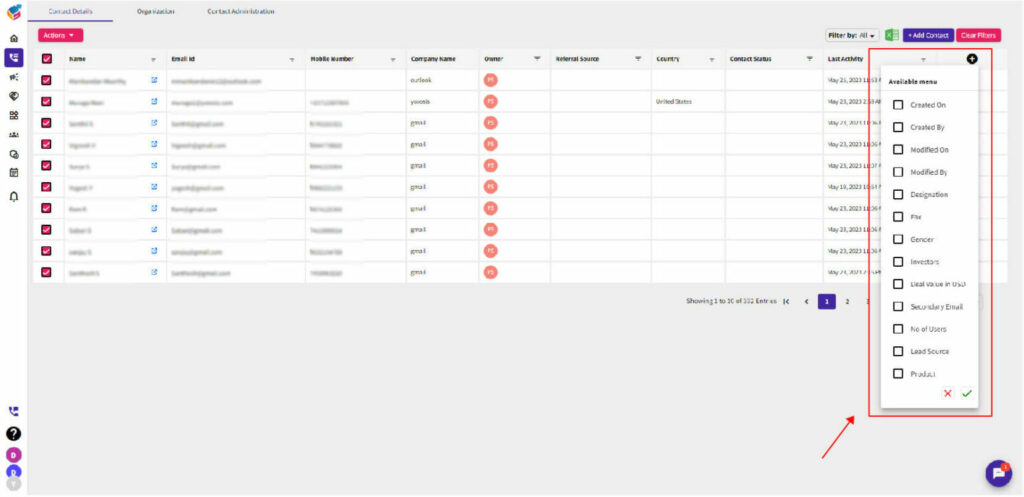
- Now, you’ll see a list of existing custom fields in the module.
- The screen displays various custom fields such as Created On, Created By, Modified On, Modified By, Designation, Fax, Gender, Investors, and more. This functionality enables you to easily create, add, and view your own custom fields within the column.
- The new column will now be added to the module, and you can start using it to store and manage data.