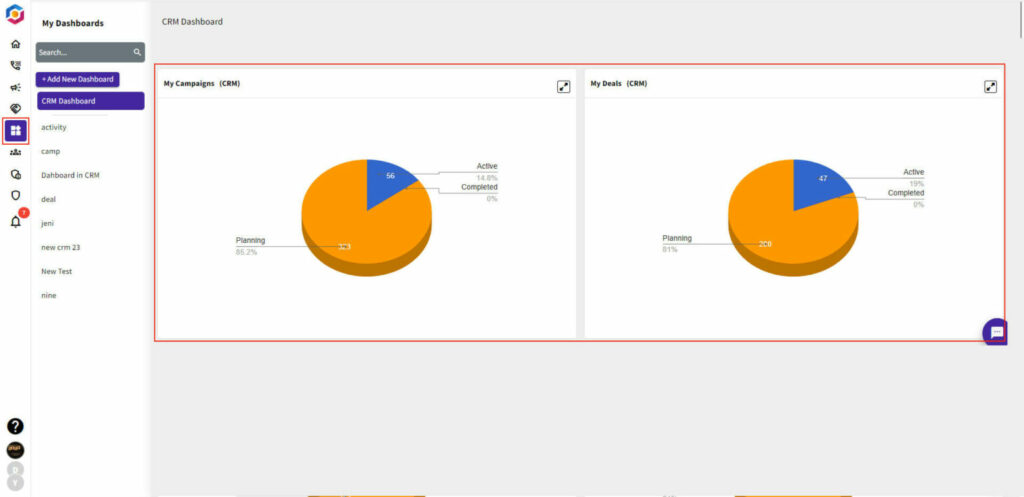Once you’re logged in, you’ll be taken to the Dashboard automatically. This is where you’ll see a high-level view of your sales, marketing, and customer support activities.
- View the Dashboard components.
- The YoroCRM dashboard is comprised of several components, including:
- My Activities: This section gives you a quick overview of your sales, marketing, and customer support activities, so you can see what’s going on in your business at a glance.
- My Contacts: This section shows you a visual representation of your campaigns and deals, so you can see how many contacts are in each stage and how your sales are progressing.
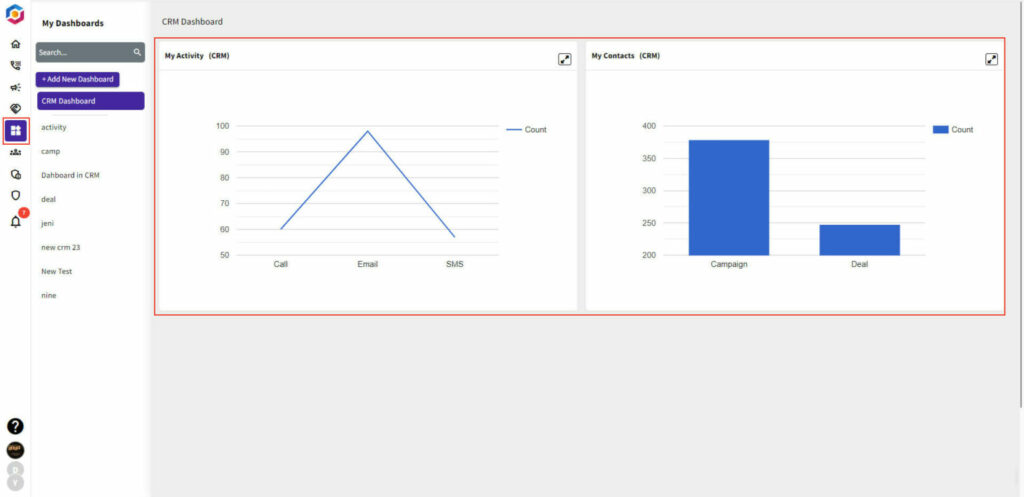
- My Campaigns: This section shows you a pie chart of the status of your campaigns, so you can see which tickets are planning, active, or completed.
- My Deals: This section shows you a pie chart of your marketing performance, so you can see how many deals you’re generating, and how many of those deals are becoming customers.