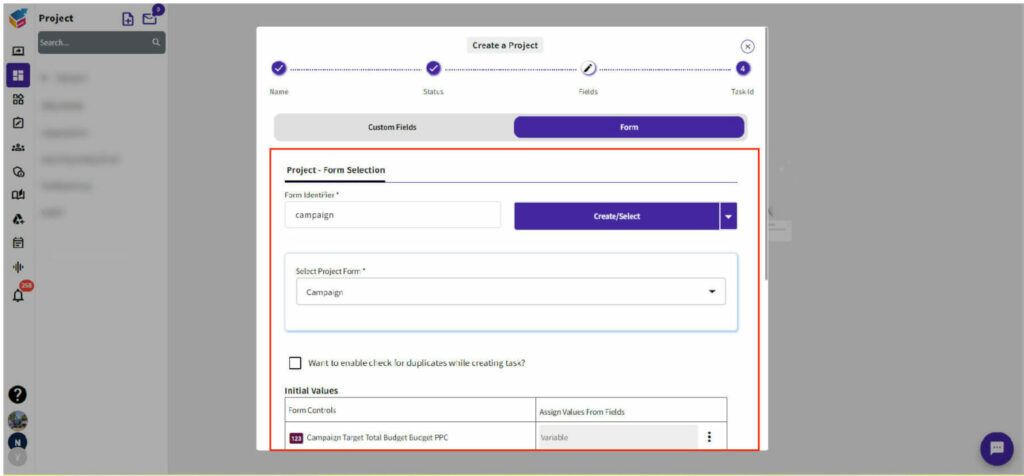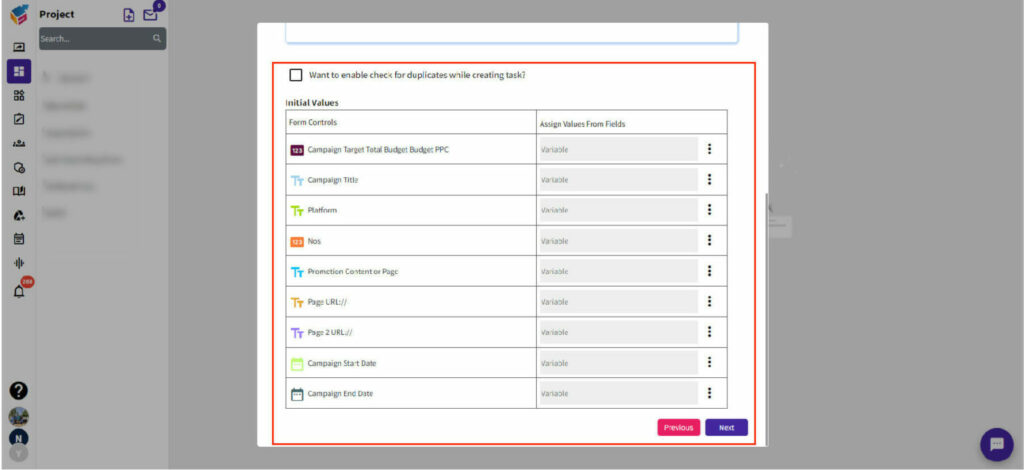Presently, you have the ability to generate a form using a form template.
- To do this, navigate to the Project Menu and select “Create Project.”
- Proceed by choosing the “Create/Select” option, then opt for “Create New Form” as illustrated below.
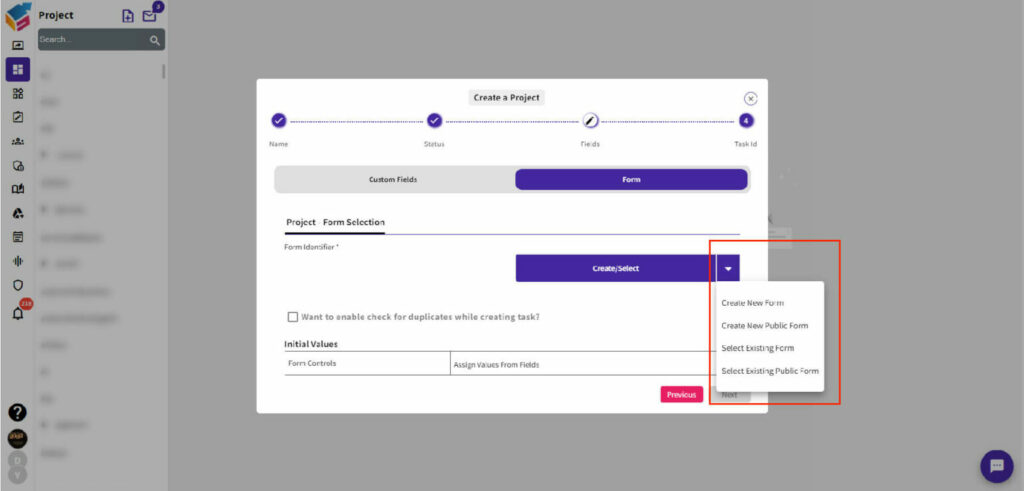
- Form templates are at your disposal for three distinct categories: Marketing, Project Management, and Human Resources.
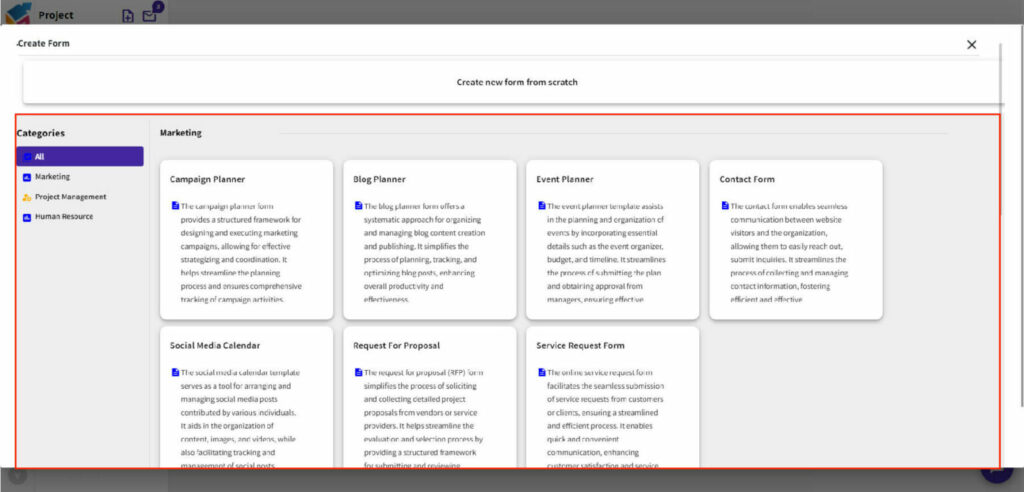
- Once you’ve made your selection, you’ll be able to preview the form template. Within this view, you have the option to modify the default template as needed and save your changes by specifying the Form Name.
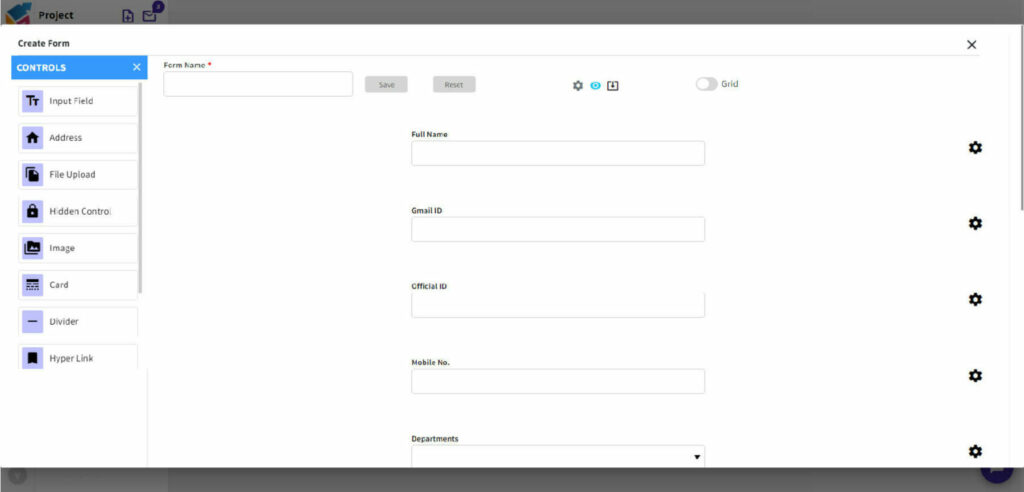
- Following the steps, the Form will be automatically added to your project.