- If you want to merge two different steps in a workflow, use this Merge Task drag-and-drop interface.
- Identify and open the details of the first step that you want to merge.
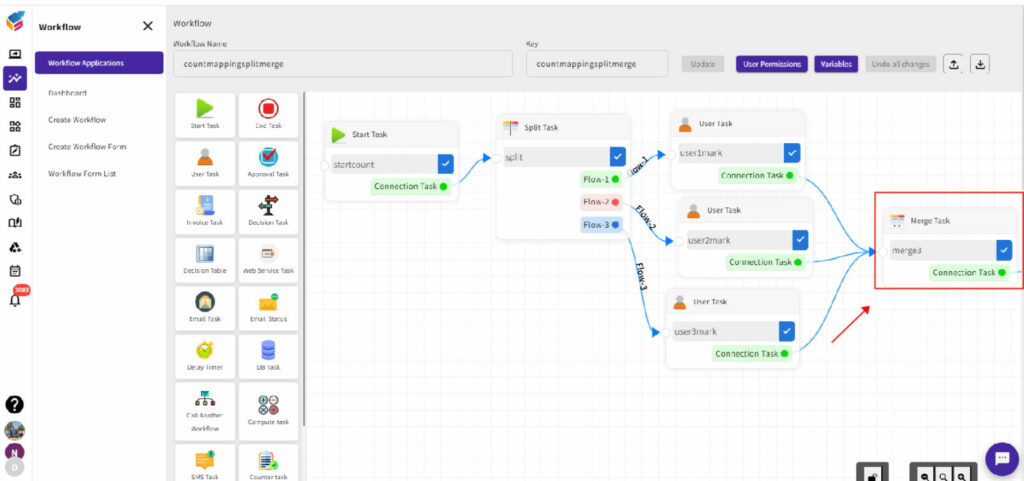
- If needed, adjust the step title, description, due date, assignee, or other details to accurately represent the merged step along with the no.of inputs.
- Then, save the changes and updates to the merged steps.






