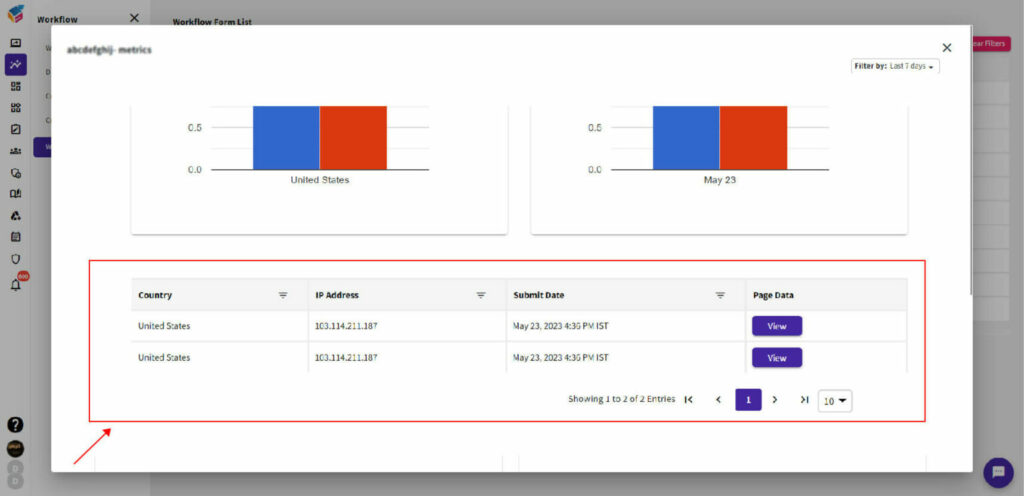By following the steps outlined below, you will be able to customize public forms quickly and track reports and analytics efficiently.
- Log in to your Yoroflow account.
- Navigate to the “Workflow” menu and select “Workflow Form List”.
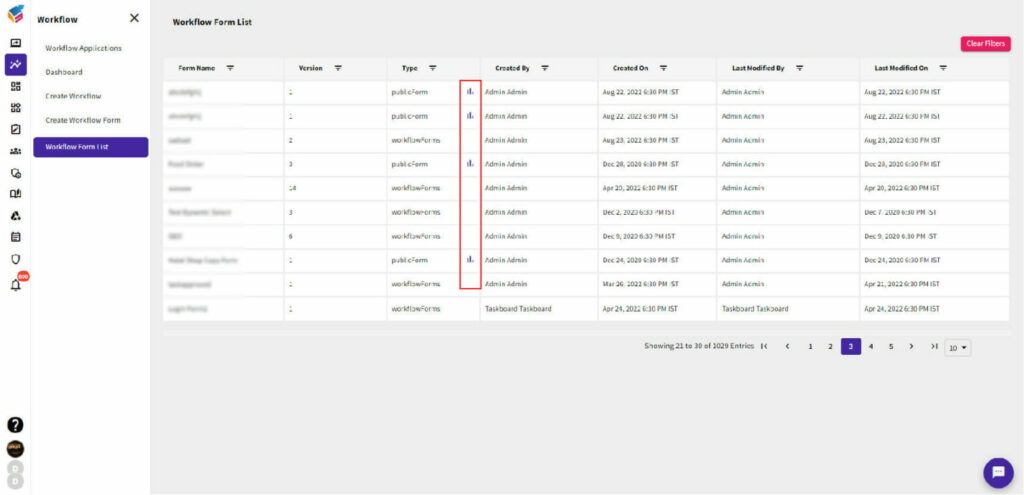
- On the form type details, you will find an icon called “Metrics.” Click on this icon to access the metrics related to your form.
- In the “Metrics” section, you will find various data and analytics related to your public form, including:
- Country wise metrics
- Date wise metrics

- To monitor the progress of this report, you can utilize the number of views and submissions as tracking metrics.
- To easily track reports on a daily-basis, you can find the “Filter option” located in the top right corner.

- Additionally, you can utilize the metric feature to access details such as country, IP address, form submission date, and other relevant form data. This will provide you with comprehensive information about each submission.