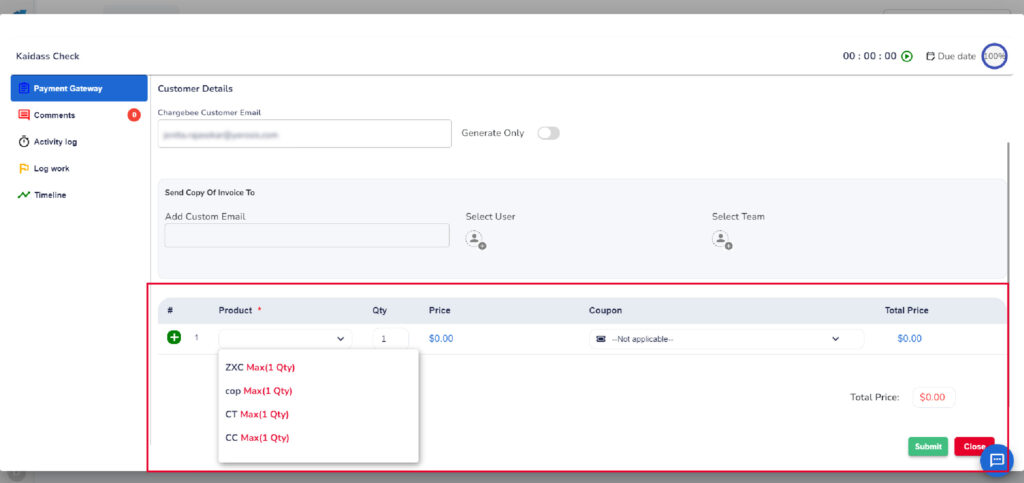- To configure the Chargebee gateway task, open the task and select the payment gateway.
- Enter the Chargebee customer’s name, email address, select the currency, and complete any other required fields as indicated in the example below.
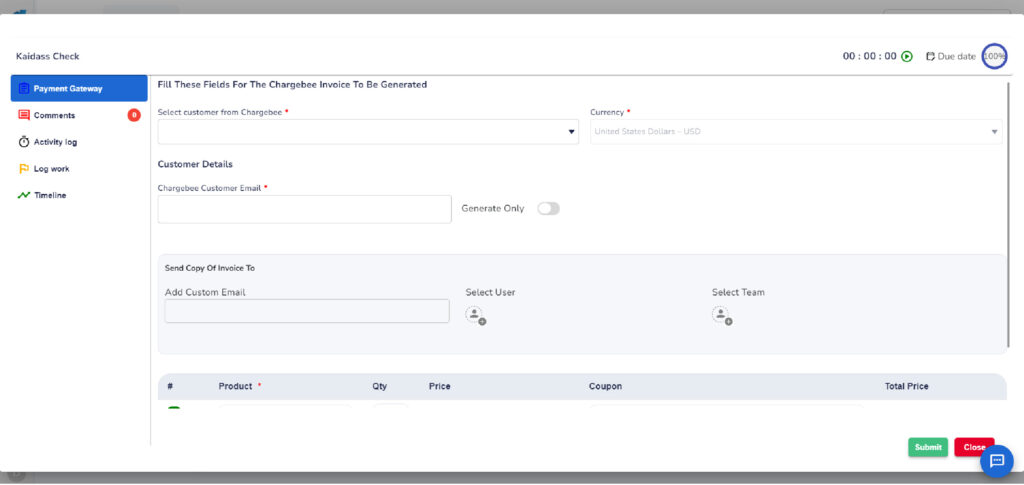
- Customers will receive an email notification each time they log into their account.
- This email will contain details about the generated invoice, including product information, quantity, price, any applied coupons, and the total amount due from Chargebee.