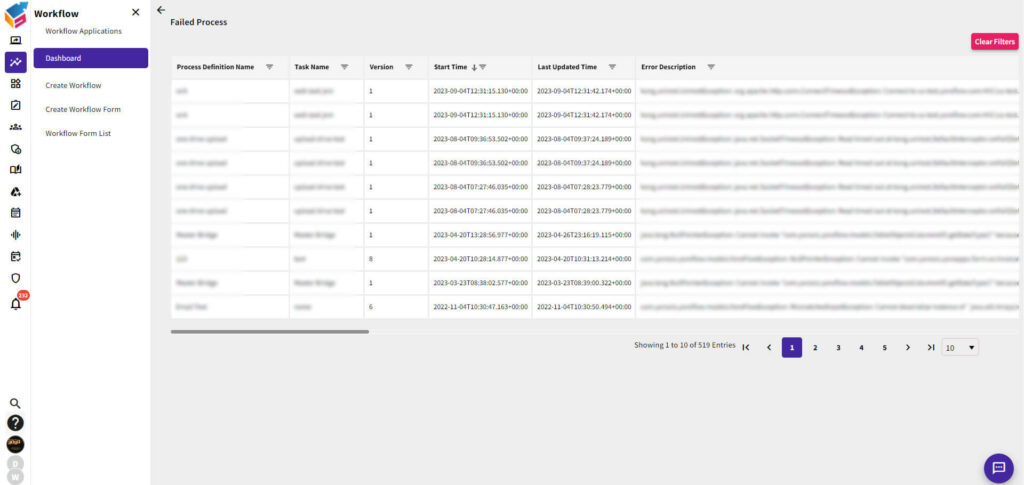Table of Contents
- In the Workflow tab, there is a Dashboard option available.
- In this workflow dashboard, you can view the In Process Task, Completed Tasks, and Error Tasks count.
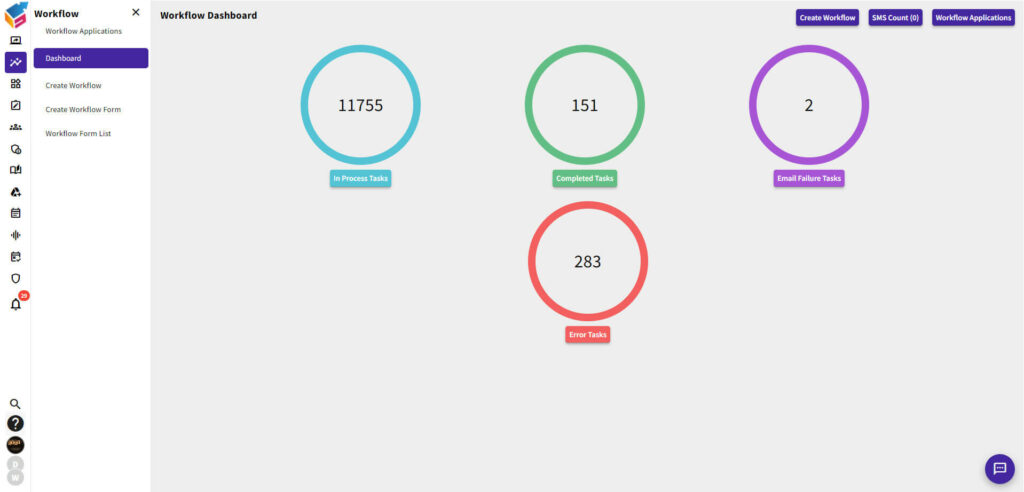
In Processes Tasks #
- In Processes tab, click the ‘In Processes Tasks’ category to view Process Definition Name, Start Date, Last Updated Date, Start By, and Last Updated By details of all your running processes.
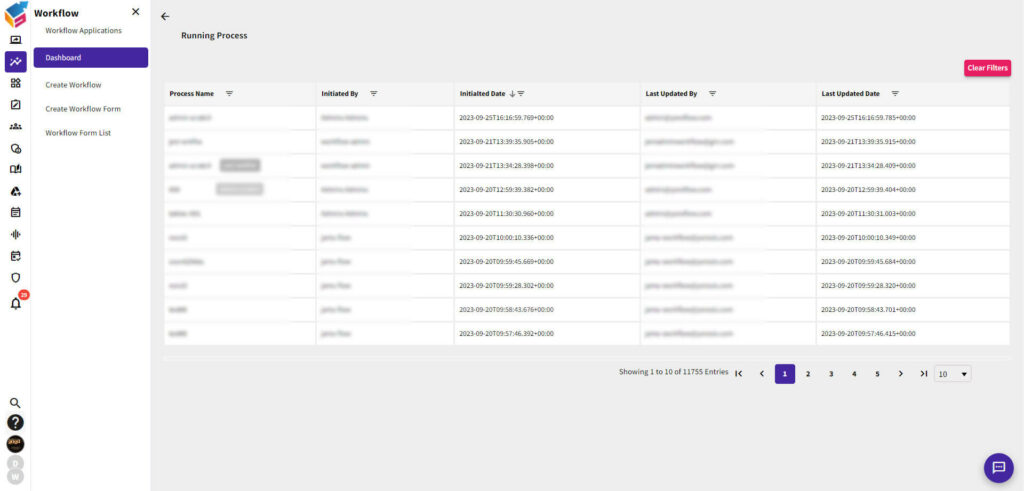
Completed Tasks #
- In Processes tab, click the ‘Completed Tasks’ category to view Process Definition Name, Start Date, End Date, and Total Time Taken details of all your completed processes.
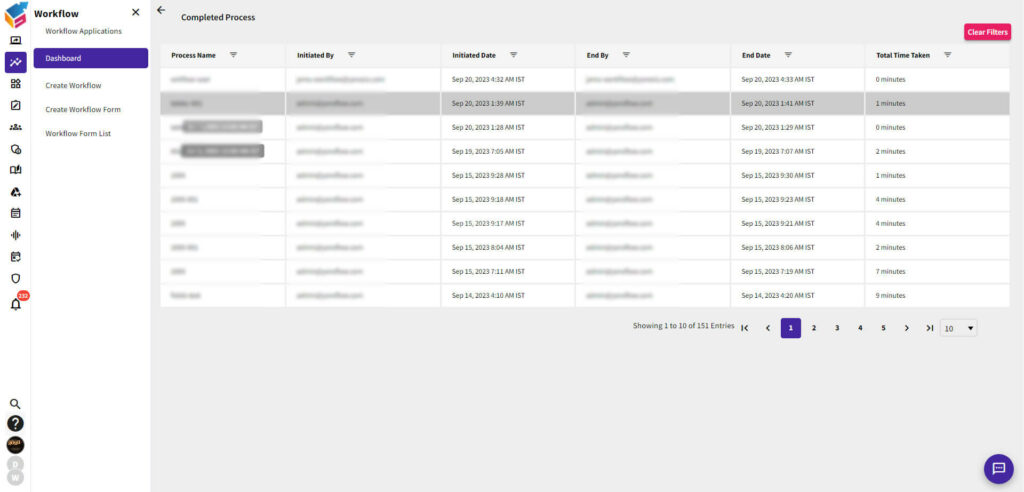
Error Tasks #
- In Processes tab, click the ‘Error Tasks’ category to view Process Definition Name, Task Name, Version, Start Time, Last Updated Time, End Description of all your failed processes.