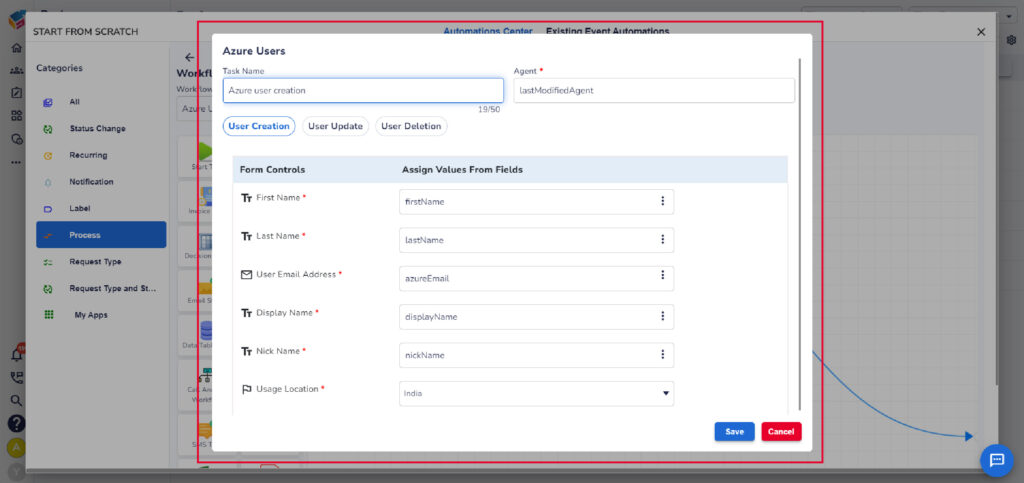- Navigate to Settings, click on Event Automation, and select Process.

- Simply drag and drop the Azure User control from the menu on the left side.
- Next, right-click on the control and select Properties.
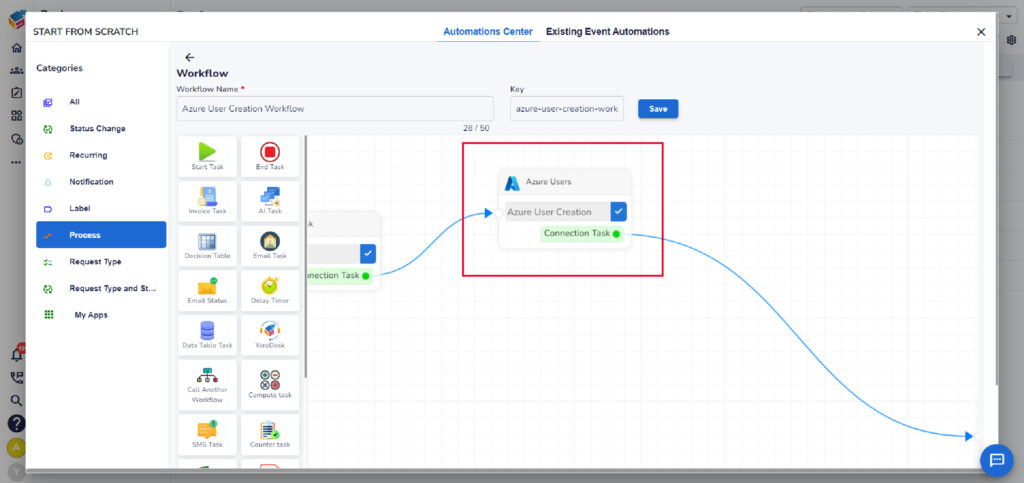
- To create an Azure user, specify the Task name, Agent, and map the form fields such as First name, Last name, User email address, Display name, Nick name, and Usage location as shown on the screen below. Then, click the Save button.
- Users have the option to create, delete, and update user accounts.