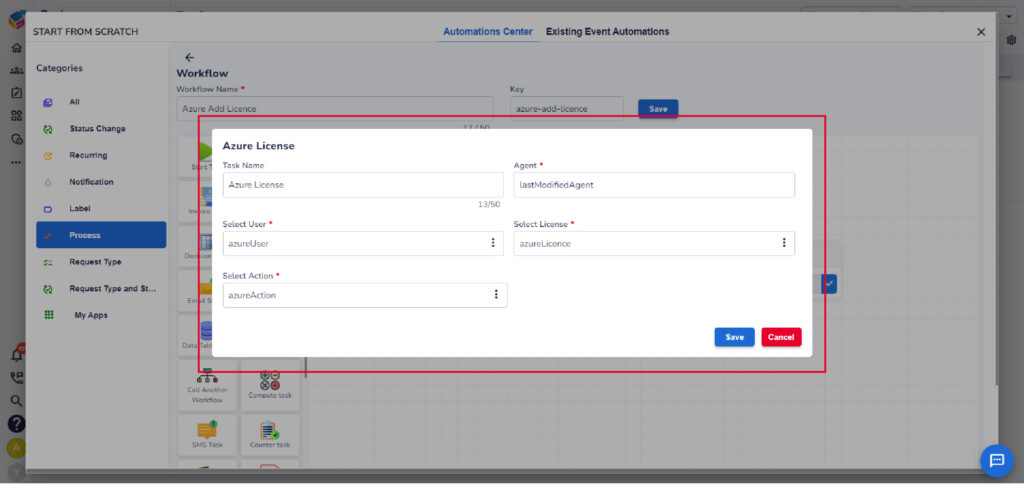- Navigate to Settings, click on Event Automation, and select Process.
- Simply drag and drop the Azure License control from the menu on the left side.
- Next, right-click on the control and select Properties.
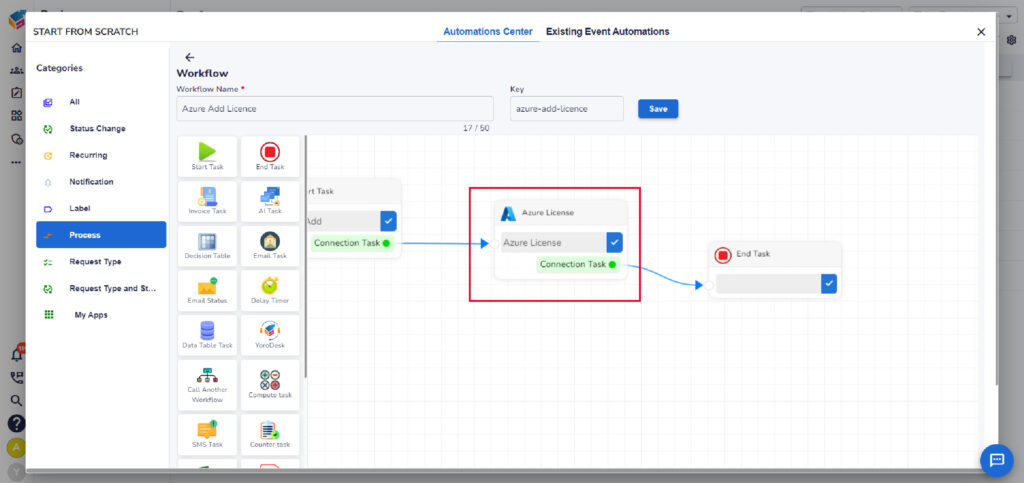
- To create an Azure License, specify the Task name, Agent, select User, License, Action, and then click the Save button.
- Users have the option to add and remove the Azure Licence.