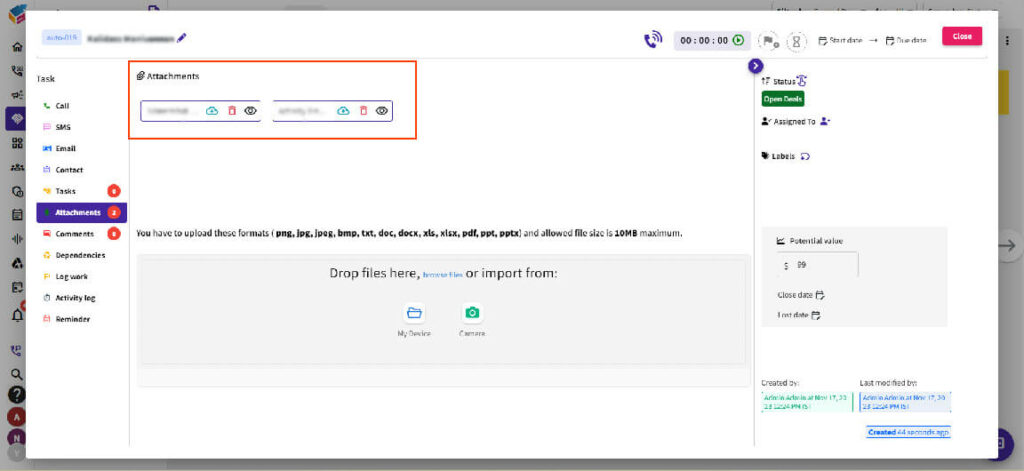- Navigate to the kebab menu in the top-right corner, then choose “Event Automation” and click on “Sequence.”
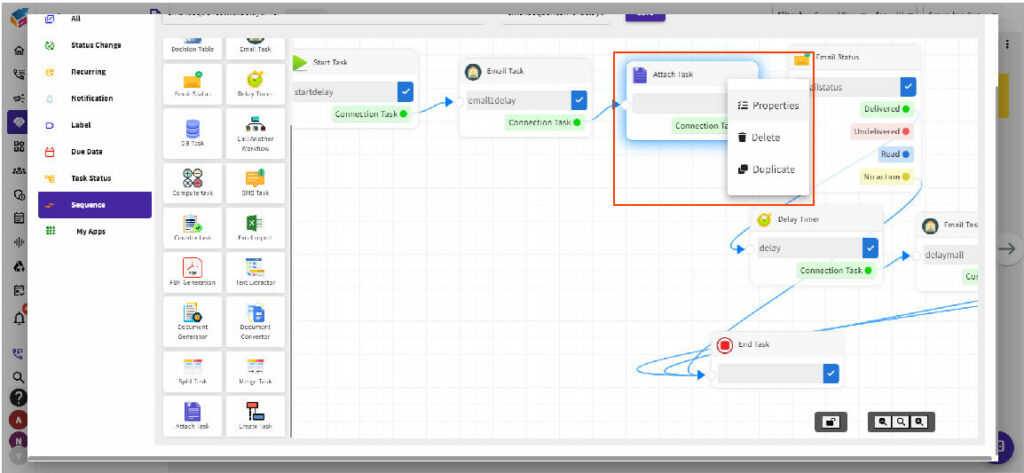
- Attach Task functionality enables seamless integration of generated documents into the sequence, ensuring that relevant files are systematically linked to the corresponding campaign or deal or task.
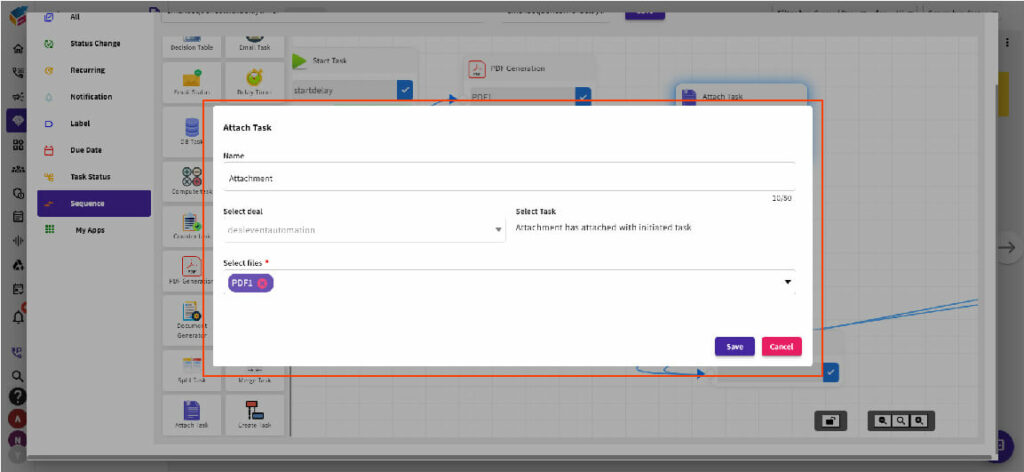
- This streamlined automation enhances efficiency and organization by eliminating the need for manual document attachment, allowing users to focus on other critical aspects of their tasks.
- This allows you to both view and download the attachment associated with that particular task.