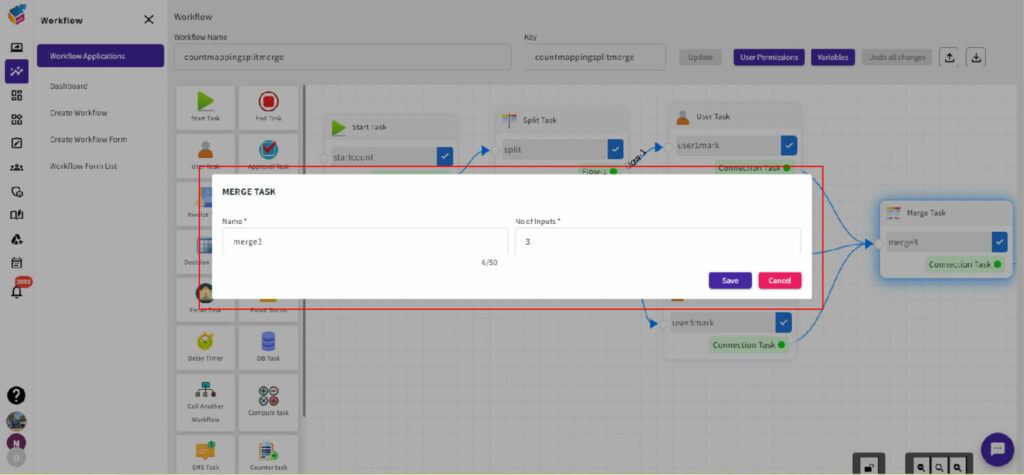- Identify the tasks that you want to merge.
- Open the details of the first task that you want to merge.
- Copy any important information or details from the first task that you want to preserve or transfer to the merged task. This can include the task title, description, due date, assignee, and any other relevant information.
- Close the details view of the first task.
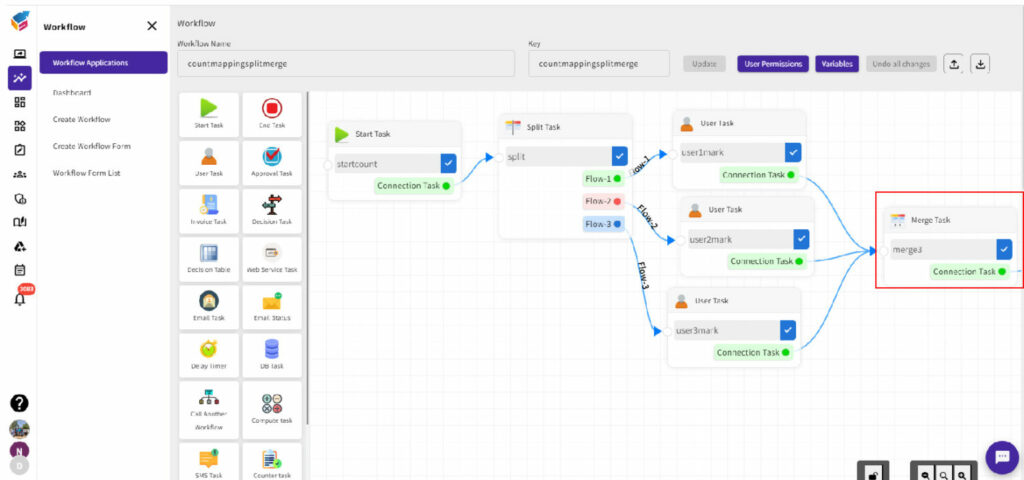
- Create a new task in YoroCRM/Yoroflow that will serve as the merged task.
- Paste the information copied from the individual tasks into the details of the merged task.
- If needed, adjust the task title, description, due date, assignee, or other details to accurately represent the merged task along with the no.of inputs.
- Save the changes and updates to the merged task.