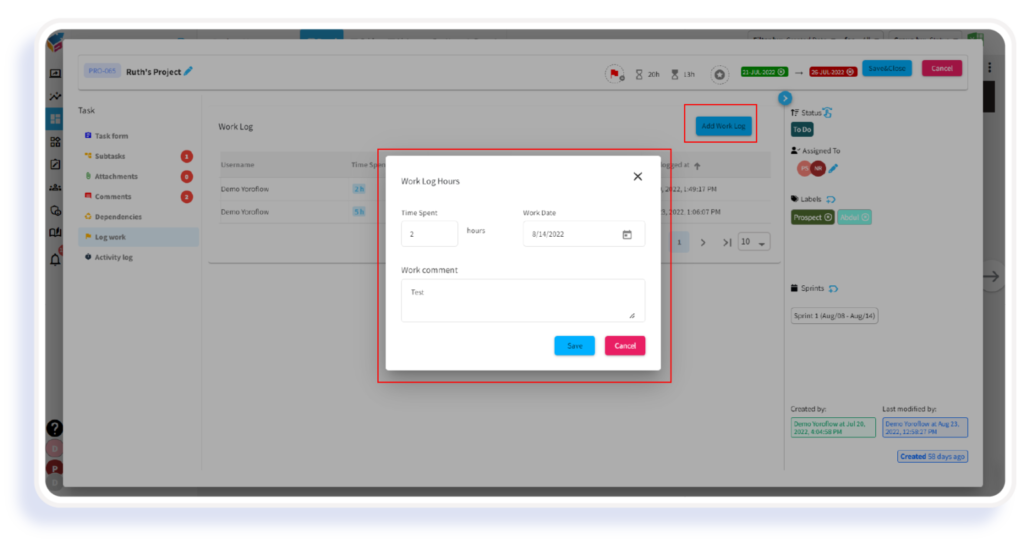- Go to the board and choose ‘Log work’ option from the left side menu.
- This worklogs feature allows you to view exactly where hours were logged by remaining over the total hour count.
- This element drills down to display you precisely on what time was spent.
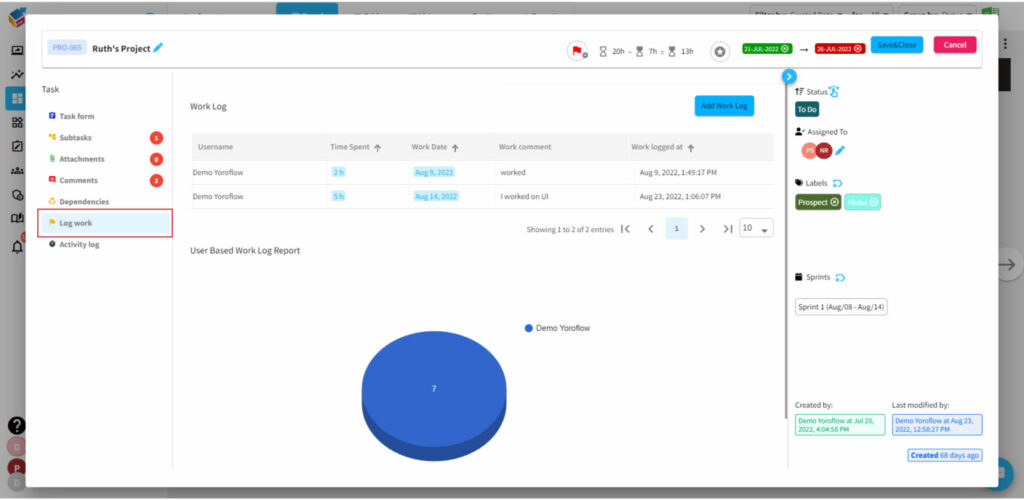
- To add a work log, click the “Add New Worklog” button.
- Enter the Time Spent, Work date, and Comment as shown in the below screen.
- Then, tap ‘Save’ button. Worklogs can also be added from the respective task details page.