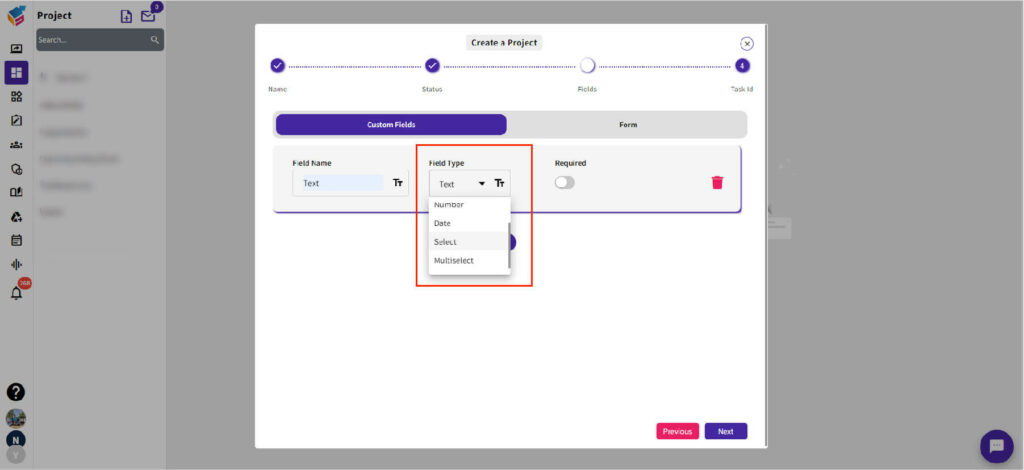- Presently, you have the option to create a board utilizing custom fields.
- To get started, navigate to the Project Menu and select “Create Project.” Subsequently, choose the “Custom Fields” option, where you can define values such as text, number, date, and select accordingly.
- Save your changes by specifying the Project Name.
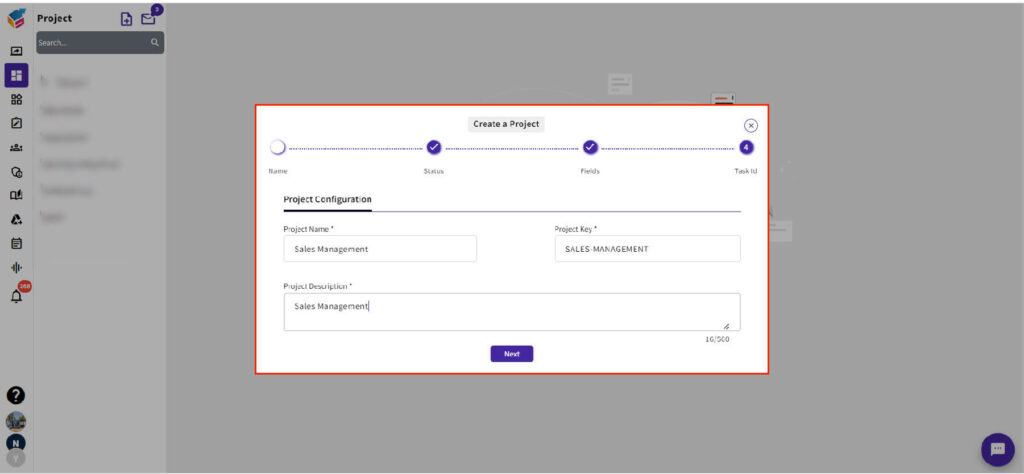
- By following these steps, the custom fields will automatically be incorporated into your project board.