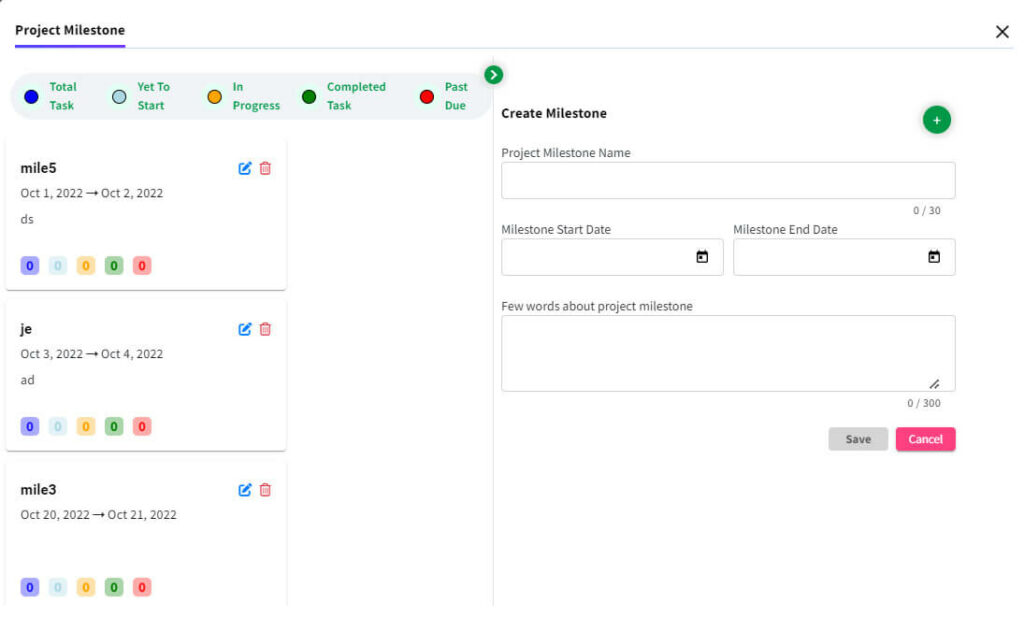- In the Project tab, click project to create a new project milestone.
- Project milestone feature gives a consolidated list of all milestones in different statuses and allows users to access the tasks, associated task lists, and issues.
- Project milestone’s view can be accessed from the kebab menu in the top right-side corner.
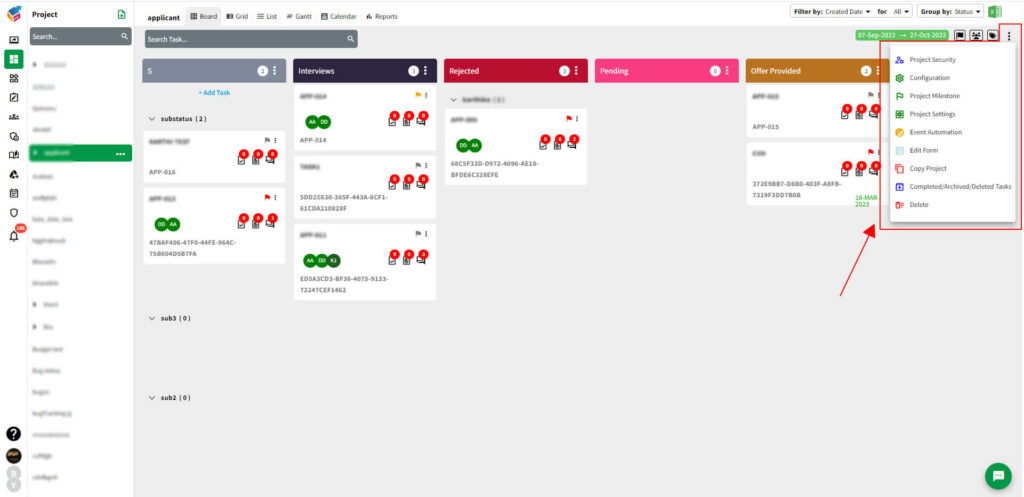
- This view shows project milestones that are assigned to user by default.
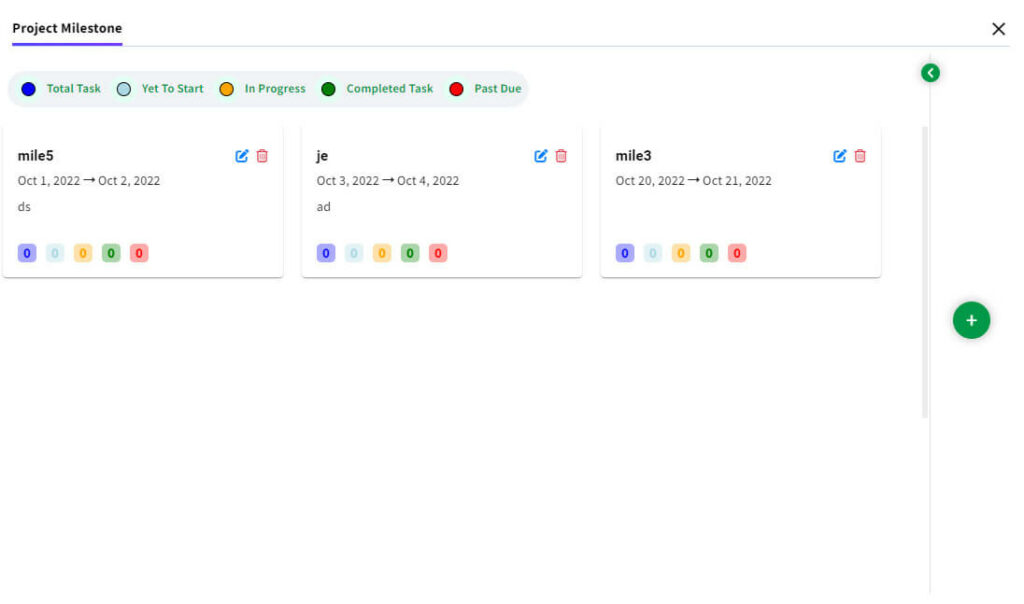
- Yoroproject allows users to directly add new milestone from project board.
- User can select existing milestone or else create a new milestone.
- To create a new milestone, user has to enter Project Milestone Name, Start Date, and End Date.